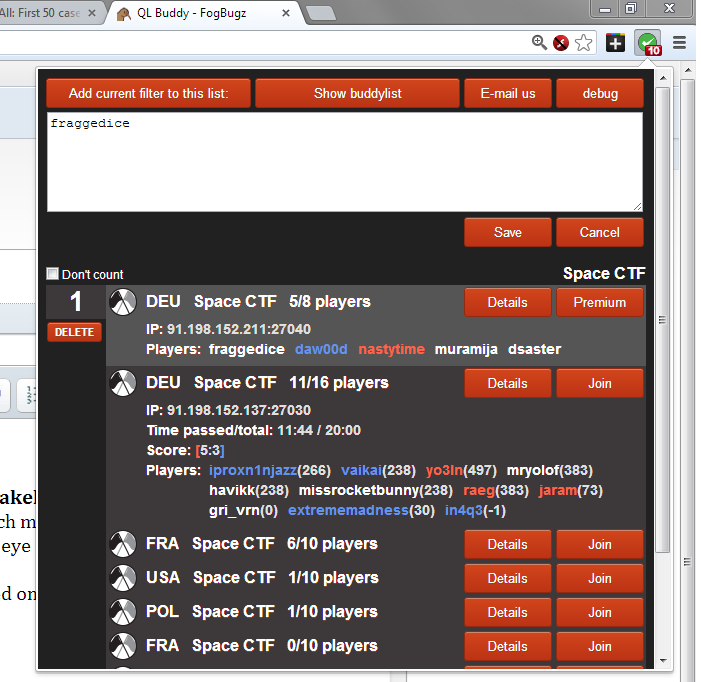Hi, quakerz! I’m gonna present you a useful tool I’ve created a year ago – QL Stats Viewer (yeah, I can’t invent better name for that).
Its main purpose is getting quake stats (and other info in future) without leaving game window. Now you’ll need to press only 2 buttons to see someone’s stats!
It helps a lot to organize good shuffle before match started. Also you can use it for tierslumming, lol, but please, don’t do that.
It can show either one player’s stats, or stats of all players on server. How to use it?
0. /cg_chathistorylength 20, /bind h “+chat”
1. download exe anywhere to your PC – current client version is 0.2 and is located here
https://docs.google.com/open?id=0B3BLwu7Vb2U-UzZhaDYxd1lYVkU
2. launch it – I believe there are no viruses in it, lol
3. start/join any match – you may just start Practice match to test the tool
4. type in console: /condump enonatan.stats
5. type in console: /exec printstats
6. you may need to repeat step 5 until you see your stats printed – depends on your internet connection and server status (it could be down)
7. type in console: /exec saystats
8. type in console: /exec sayteamstats
9. repeat step 4 for any another nickname and then try steps 5, 7 or 8
10. bind F11 "players; wait 150; condump all.stats"
11. bind F12 "exec printstats"
12. press F11, wait, press F12, press H
13. try again steps 7 and 8
14. bind 7, 8 steps to keys also
15. PROFIT!!!1
(Here is a Google Doc with almost the same content, if you need it
https://docs.google.com/open?id=0B3BLwu7Vb2U-UVF2TlFrWUlqR0k)
It has been tested on my Windows 7. I hope it works well on Win XP and Linux/Mac. If not – provide me details.
Current version is the freshest one. You may encounter some bugs, which are not known for me yet – likely it would be enough just to ignore them and try again. All such bugs will automatically send (I hope) a bugreport, which I will read when find free time.
There are a lot of fixes and features I’m gonna implement. I’ would ilsten with pleasure all your feature-requestes and advises. You may e-mail me on
nakilon@gmail.com
Currently the only known “issue” is some error message about “encoding”, when you start the program – just ignore it. (spotted and experienced only by FraggedIce)
So again:
1. just launch tool in background while playing
2. bind somekey “players; wait 150; condump all.stats”
3. bind somekey “exec printstats”
4. bind somekey “exec saystats”
5. bind somekey “exec sayteamstats”
6. also use “/condump nickname.stats” in couple with the same binds from steps 3, 4 and 5
7. Have fun!
Thanks to FraggedIce for a bit motivating and to QL staff at #quakelive, who helped me with baseq3 folder detection.
UPDATE
This thing doesn't work currently, because I don't pay for VPS.