Custom Curve 2.0 is now available at https://mouseacceleration.com
You may remember Custom Curve from several years back. This expands on the same formula, bringing it up to date with a much-improved interface.
It features an interactive graph with draggable control points for more control. It also shows motion in real time which makes it easy to configure.
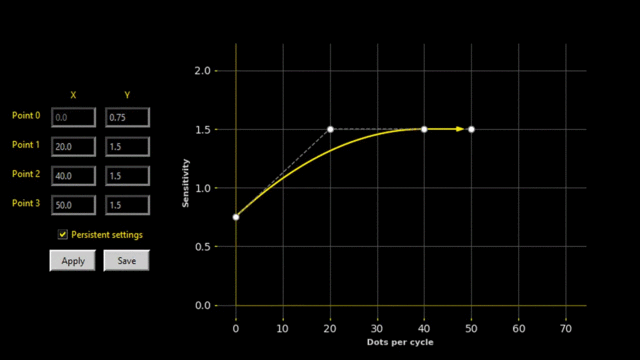
You may remember Custom Curve from several years back. This expands on the same formula, bringing it up to date with a much-improved interface.
It features an interactive graph with draggable control points for more control. It also shows motion in real time which makes it easy to configure.
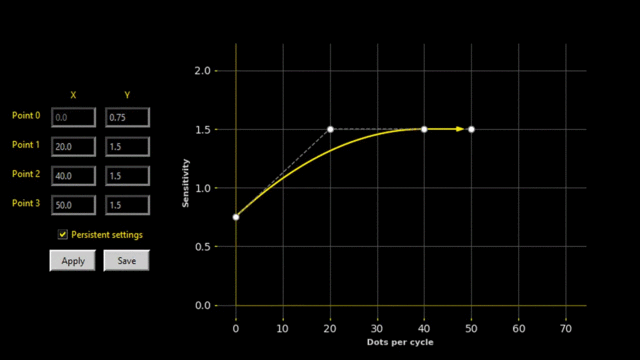
Edited by bologna at 01:40 CDT, 26 August 2019 - 5020 Hits

