problem wql: general brightness
(No comments)
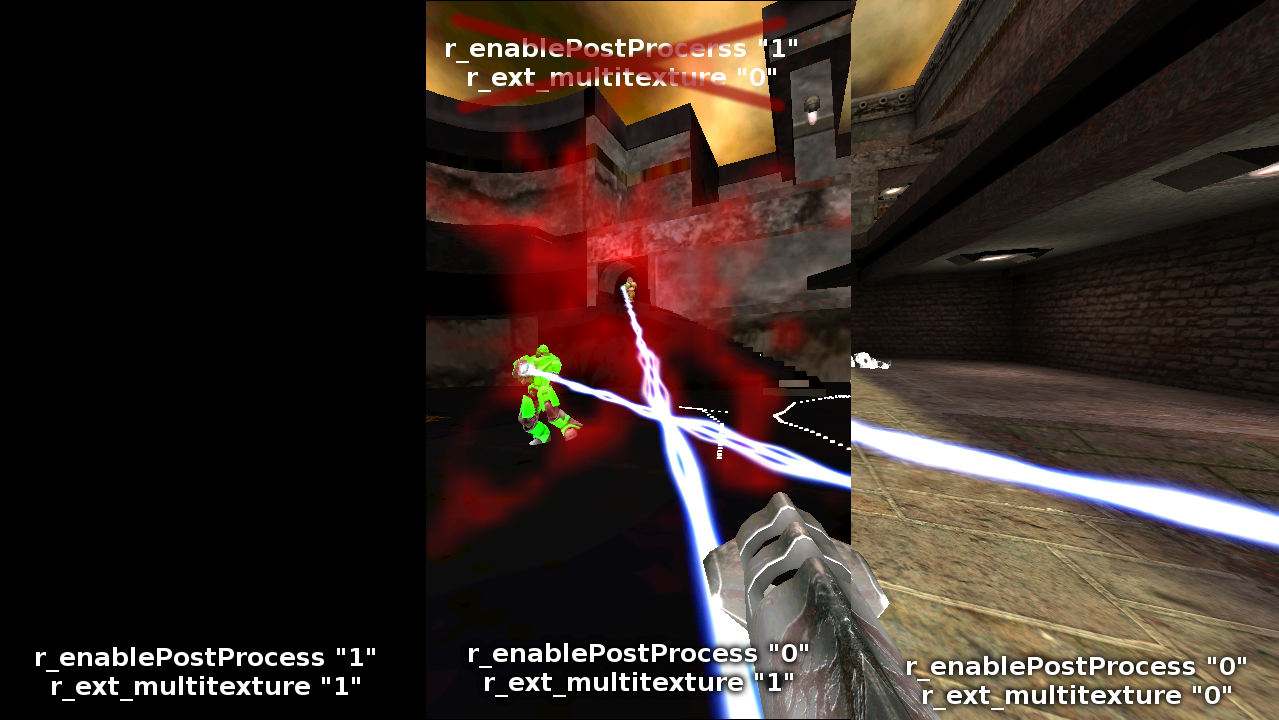
So: i used wolfcam since 1 year, i never have any problem (i alwals used linux: debin squeeze till now). but the last week i install debian 7 (64 bits), and a have the problem you can see in the attachment image.
I alwals used the commands r_ext_multitexture and r_enablePostProcess in "1" (the default value) but now i need to turn it to 0 because the r_ext_multitexture affects the general brightness...Other thing: if i have r_ext_multitextura "0" and r_enablePostProcess in "1", the program close...
The command r_ignorehwgamma dont make any differences
I think that i need to install some libraries or something like that...
hope some one can help me!
2806 Hits

