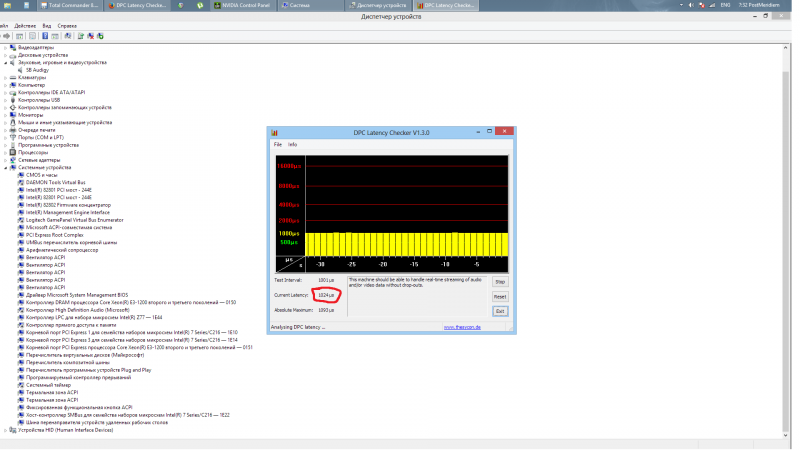Hey ESL, please some advice to fix this: feels like mouse responds with some delay, looks like 30 FPS game, totally unplayable (lol lg firing).
Hardware:
BenQ XL2411
SteelSeries Kinzu v2 Pro Edition
Settings:
displayrefresh 144Hz
resolution - native
com_maxfps 250
com_idlesleep 0
in_mouse 2
m_filter 0 (feels like 1 with 200 ms ping)
nVidia drivers default
swapinterval 0
mouse settings in windows default
cg_filter_angles 0
What was done to fix it (100 times):
cvar_restart / vid_restart / new cfg exec / vid_restart
in_mouse 1 / 2; in_restart
nVidia 3D settings configuring
nVidia drivers newer/older versions installing
mouse engine drivers installing/uninstalling
mouse firmware update (was helpful some time ago, this time no effect and couldn't update couple of times)
all found mousefix regfiles used - no effect.
I thought the reason in non-native resolution used before and some due to scaling input lags, but it was fine on any r_mode before this problem. Looks like everything is ok with cfg, monitor and videocard settings, but something wrong with mouse.
Also I remember that this problem disappeared couple of times but not sure that I made something for fixing.
Please some help to configuring/fixing this, it pisses me off, I definitely sure that you all know what I mean: effect like truelightning 0.5, ping 200, filter_angels 100, fps 30