Microsoft Laser Mouse 6000
Price: £20
Size: 125mm x 70mm x 36mm
Shape: Symmetrical
Buttons: 5
Wheel: Vertical
Sensor: Optical
Resolution: 800 DPI
USB Rate: 125 Hz
The Microsoft Laser Mouse 6000 was the first laser sensor to be included in my testing, so I was keen to find out how it stacked up against its optical rivals. The retail blurb alonside the mouse claims that it was "designed and developed by gamers for gamers". Let's find out if those gamers did a good job making this mouse.
The casing is made up of very dark grey me

MS Laser Mouse 6000 (125 Hz) Response Graph
The clipping is immediately apparent on this graph again showing up what is most likely an 8 bit buffer running at 125 Hz, similar to the Wheel Mouse Optical and the Intellimouse Explorer 3.0. The mouse hits a top response value of 15800 counts/second and won't go any higher. This means Perfect Control only up to 0.50 m/s (20"/s) from my graph. The negative acceleration kicks in very quickly and drastically on this mouse.
When I work out the resolution, I get a value of 800 DPI as expected.
The mouse grinds to a complete halt immediately at 1.07 m/s with no falling off period. This puts the Malfunction Speed at 1.07 m/s (42"/s). Compared to the Microsoft optical mice, this is an low speed for the mouse to completely stop working. It means that anyone with a low sensitivity game setting is going to be unable to turn around quickly, and will find themselves constantly stuck while trying to play.
Whilst testing the Microsoft Laser 6000 I noticed that the mouse only tracks properly when in direct contact with the mousepad, so I made sure to carefully clamp the mouse so that it would always be touching the pad. The optical sensors I had tested earlier were less fussy about the height from the pad and would work even when lifted off a few millimetres.
The gradient of the linear part of the graph (up to 0.5 m/s) measures the resolution of this mouse as 800 DPI as expected.
Assuming an 8 bit buffer and USB polling at 125 Hz, theoretically the Perfect Control limit should be reached at: 127 * 125 = 15875 counts per second. At 800 DPI, this converts to a speed of 0.52 m/s, which matches up nicely with my graph.
Again I tried overclocking the USB port to 1000 Hz to improve the performance.
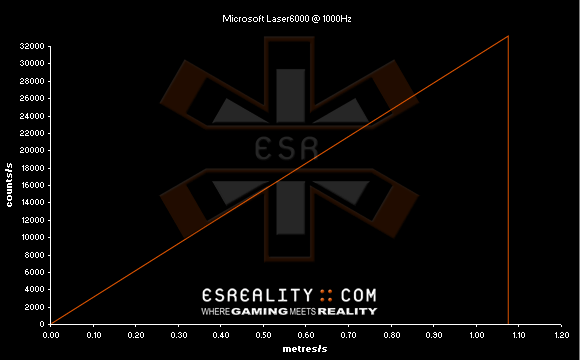
MS Laser Mouse 6000 (1000 Hz) Response Graph
The Microsoft Laser Mouse 6000 has an incredible performance boost by overclocking the USB port. This is particularly apparent because of the increased DPI over the other mice. Perfect Control now goes all the way up to 1.07 m/s (42"/s), after which we hit the Malfunction Speed.
The low Malfunction Speed of this mouse rules it out as serious kit for anyone playing with low sensitivity. The doubled DPI compared to other Microsoft mice would be helpful for those people using medium or high game sensitivity, but realistically the trade off for just 800 DPI is hard to justify.
Perfect Control: 0.50 m/s (20"/s) [1.07 m/s (42"/s) @ 1000Hz]
Malfunction Speed: 1.07 m/s (42"/s)
Price: £20
Size: 125mm x 70mm x 36mm
Shape: Symmetrical
Buttons: 5
Wheel: Vertical
Sensor: Optical
Resolution: 800 DPI
USB Rate: 125 Hz
The Microsoft Laser Mouse 6000 was the first laser sensor to be included in my testing, so I was keen to find out how it stacked up against its optical rivals. The retail blurb alonside the mouse claims that it was "designed and developed by gamers for gamers". Let's find out if those gamers did a good job making this mouse.
The casing is made up of very dark grey me

MS Laser Mouse 6000 (125 Hz) Response Graph
The clipping is immediately apparent on this graph again showing up what is most likely an 8 bit buffer running at 125 Hz, similar to the Wheel Mouse Optical and the Intellimouse Explorer 3.0. The mouse hits a top response value of 15800 counts/second and won't go any higher. This means Perfect Control only up to 0.50 m/s (20"/s) from my graph. The negative acceleration kicks in very quickly and drastically on this mouse.
When I work out the resolution, I get a value of 800 DPI as expected.
The mouse grinds to a complete halt immediately at 1.07 m/s with no falling off period. This puts the Malfunction Speed at 1.07 m/s (42"/s). Compared to the Microsoft optical mice, this is an low speed for the mouse to completely stop working. It means that anyone with a low sensitivity game setting is going to be unable to turn around quickly, and will find themselves constantly stuck while trying to play.
Whilst testing the Microsoft Laser 6000 I noticed that the mouse only tracks properly when in direct contact with the mousepad, so I made sure to carefully clamp the mouse so that it would always be touching the pad. The optical sensors I had tested earlier were less fussy about the height from the pad and would work even when lifted off a few millimetres.
The gradient of the linear part of the graph (up to 0.5 m/s) measures the resolution of this mouse as 800 DPI as expected.
Assuming an 8 bit buffer and USB polling at 125 Hz, theoretically the Perfect Control limit should be reached at: 127 * 125 = 15875 counts per second. At 800 DPI, this converts to a speed of 0.52 m/s, which matches up nicely with my graph.
Again I tried overclocking the USB port to 1000 Hz to improve the performance.
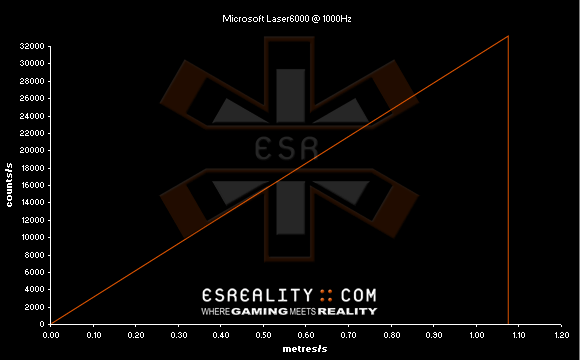
MS Laser Mouse 6000 (1000 Hz) Response Graph
The Microsoft Laser Mouse 6000 has an incredible performance boost by overclocking the USB port. This is particularly apparent because of the increased DPI over the other mice. Perfect Control now goes all the way up to 1.07 m/s (42"/s), after which we hit the Malfunction Speed.
The low Malfunction Speed of this mouse rules it out as serious kit for anyone playing with low sensitivity. The doubled DPI compared to other Microsoft mice would be helpful for those people using medium or high game sensitivity, but realistically the trade off for just 800 DPI is hard to justify.
Perfect Control: 0.50 m/s (20"/s) [1.07 m/s (42"/s) @ 1000Hz]
Malfunction Speed: 1.07 m/s (42"/s)





