Creative Fatal1ty 1010
Price: £33
Size: 105mm x 66mm x 33mm
Shape: Right-handed
Buttons: 5
Wheel: Vertical
Sensor: Optical
Resolution: 1600 DPI
USB Rate: 93 Hz (average)
The Creative Fatal1ty 1010 was revealed in January this year, the first mouse to sport the Fatal1ty brand. The blurb claims that every details was scrutinised by Johnathan "Fatal1ty" Wendel himself and then describes an overwhelming list of trademarked features.
The body is made up from a combination of glossy matt and rubberised plastics, and there is a Fatal1ty "F" logo on the left side lit up by a white LED. The shape is the most characteristic aspect of the mouse. It is very short and squat, designed to be held in the fingertips rather than other mice where you would rest your fingers on the body. Creative call this a 5 point control system, but you get a better impression of your hand position by calling it "The Claw". There are 5 customisable buttons on the mouse including one on the far right. This means that there are two distinct ways to hold the mouse. The first would be where you put your fingertips on the traditional left button, wheel and right button. The alternate grip puts each of your three fingertips over a button and not touching the wheel at all.
There is an additional transparent button just behind the wheel that lights up either red, amber or green depending on what DPI you are currently using on the mouse. You can switch between 400, 800 and the maximum 1600 DPI by clicking the button. The DPI button can't be customised, so Creative have added one more thumb button for people that like to set more controls on the mouse.
Another extremely noticable feature is the red weight placed right in the centre of the mouse. The weights have a click-in click-out feature making it very easy to change quickly.

Creative Fatal1ty 1010 Response Graph
The Perfect Control range is very low on this mouse, ending at 0.67 m/s (26.5"/s) and the response is clipped after that until the Malfunction Speed at a decent value of 2.70 m/s (106"/s). The resolution of the linear portion is 1600 DPI as expected.
With the huge amount of clipping of the response, the first thing I did was check the USB rate.
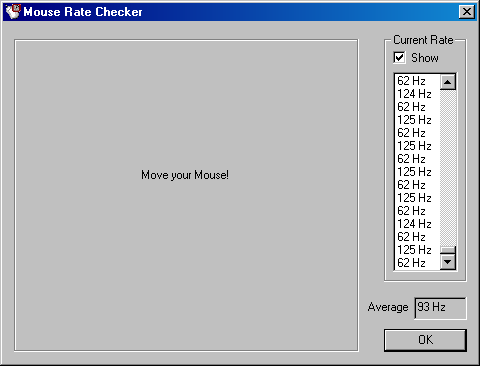
Creative Fatal1ty 1010 USB Rate
There is obviously a problem with USB polling on this mouse. It was first highlighted by Mahmood Ali in a GGL review of the mouse in January 2006. I was since assured that this bug had been fixed, but my 1010 still exhibited this problem. The 'fix' is to overclock the USB port to 1000 Hz, and this seems to cause the mouse rate to stay at a rather strange value of 333 Hz.
Unfortunately overclocking the USB port does not stop the response from being clipped and there is no change at all to the response graph.
This mouse is not designed for gamers that use the wheel as part of their game controls, and the grip is a little awkward even in Windows when you want to use the wheel constantly. I also wonder how useful it is to be able to change weights quickly. I've not seen Fatal1ty change weights once while playing in recent tournaments. Infact does anybody change the weights in their mouse once they've got it set up to their liking? The quick change feature means that the weight actually rattles inside the mouse while you're using it. This becomes annoying very quickly and I was forced to jam some polystyrene in the slot to stop myself going mad during the review.
If you liked the shape of the original Logitech Wingman mouse, you'll love the shape of the 1010. Other than that there's not many good things I can say about this mouse. The frequency problems require some Windows tinkering to fix and even then you can't remove the clipping of the mouse response. The software drivers are buggy, and the whole thing rattles unless you resort to desperate measures. In terms of performance, the 1010 does not skip easily, but the Perfect Control range is so short that Medium or Low Sens pla
Perfect Control: 0.67 m/s (26.5"/s)
Malfunction Speed: 2.70 m/s (106"/s)
Price: £33
Size: 105mm x 66mm x 33mm
Shape: Right-handed
Buttons: 5
Wheel: Vertical
Sensor: Optical
Resolution: 1600 DPI
USB Rate: 93 Hz (average)
The Creative Fatal1ty 1010 was revealed in January this year, the first mouse to sport the Fatal1ty brand. The blurb claims that every details was scrutinised by Johnathan "Fatal1ty" Wendel himself and then describes an overwhelming list of trademarked features.
The body is made up from a combination of glossy matt and rubberised plastics, and there is a Fatal1ty "F" logo on the left side lit up by a white LED. The shape is the most characteristic aspect of the mouse. It is very short and squat, designed to be held in the fingertips rather than other mice where you would rest your fingers on the body. Creative call this a 5 point control system, but you get a better impression of your hand position by calling it "The Claw". There are 5 customisable buttons on the mouse including one on the far right. This means that there are two distinct ways to hold the mouse. The first would be where you put your fingertips on the traditional left button, wheel and right button. The alternate grip puts each of your three fingertips over a button and not touching the wheel at all.
There is an additional transparent button just behind the wheel that lights up either red, amber or green depending on what DPI you are currently using on the mouse. You can switch between 400, 800 and the maximum 1600 DPI by clicking the button. The DPI button can't be customised, so Creative have added one more thumb button for people that like to set more controls on the mouse.
Another extremely noticable feature is the red weight placed right in the centre of the mouse. The weights have a click-in click-out feature making it very easy to change quickly.

Creative Fatal1ty 1010 Response Graph
The Perfect Control range is very low on this mouse, ending at 0.67 m/s (26.5"/s) and the response is clipped after that until the Malfunction Speed at a decent value of 2.70 m/s (106"/s). The resolution of the linear portion is 1600 DPI as expected.
With the huge amount of clipping of the response, the first thing I did was check the USB rate.
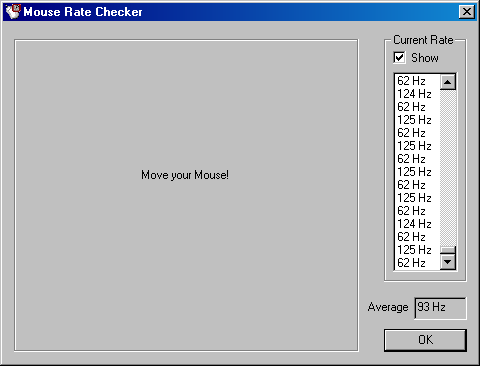
Creative Fatal1ty 1010 USB Rate
There is obviously a problem with USB polling on this mouse. It was first highlighted by Mahmood Ali in a GGL review of the mouse in January 2006. I was since assured that this bug had been fixed, but my 1010 still exhibited this problem. The 'fix' is to overclock the USB port to 1000 Hz, and this seems to cause the mouse rate to stay at a rather strange value of 333 Hz.
Unfortunately overclocking the USB port does not stop the response from being clipped and there is no change at all to the response graph.
This mouse is not designed for gamers that use the wheel as part of their game controls, and the grip is a little awkward even in Windows when you want to use the wheel constantly. I also wonder how useful it is to be able to change weights quickly. I've not seen Fatal1ty change weights once while playing in recent tournaments. Infact does anybody change the weights in their mouse once they've got it set up to their liking? The quick change feature means that the weight actually rattles inside the mouse while you're using it. This becomes annoying very quickly and I was forced to jam some polystyrene in the slot to stop myself going mad during the review.
If you liked the shape of the original Logitech Wingman mouse, you'll love the shape of the 1010. Other than that there's not many good things I can say about this mouse. The frequency problems require some Windows tinkering to fix and even then you can't remove the clipping of the mouse response. The software drivers are buggy, and the whole thing rattles unless you resort to desperate measures. In terms of performance, the 1010 does not skip easily, but the Perfect Control range is so short that Medium or Low Sens pla
Perfect Control: 0.67 m/s (26.5"/s)
Malfunction Speed: 2.70 m/s (106"/s)





