There are two main factors I have been measuring in these benchmark tests in relation to mouse speed. Firstly it was the speed up to which the mouse responded perfectly. This is shown by the length of the green bar in the images on this page. The horizontal axis of the graph is related to the speed, from standing still on the left side, to a whopping 4.5 metres per second on the right. Green indicates perfect behaviour of the mouse so the further the green bar reaches towards the right side, the better.
Beyond the perfect response shown in green, some mice still work but with negative acceleration. This is illustrated by the second bar in an orange colour. While the mouse performance is not perfect in the orange region, it is at least still doing something sensible at the speeds in this range. Orange areas are not as good as green, but they are better than nothing at all.
The end of the bar, past both orange and green, indicates Malfunction Speed. Beyond that speed the mouse is effectively useless and you may as well scream at the computer instead of trying to aim.
Ranked by Perfect Control
This first image has the mice sorted from best (at the top) to worst (at the bottom) by the range of Perfect Control. This is highlighted by the Green bar only. You can see that some mice still work at faster speeds beyond the green bar, shown by the orange bar, but this ranking is only interested in Perfect Control. This is the most important graph because we only want perfect response from our mice when gaming.
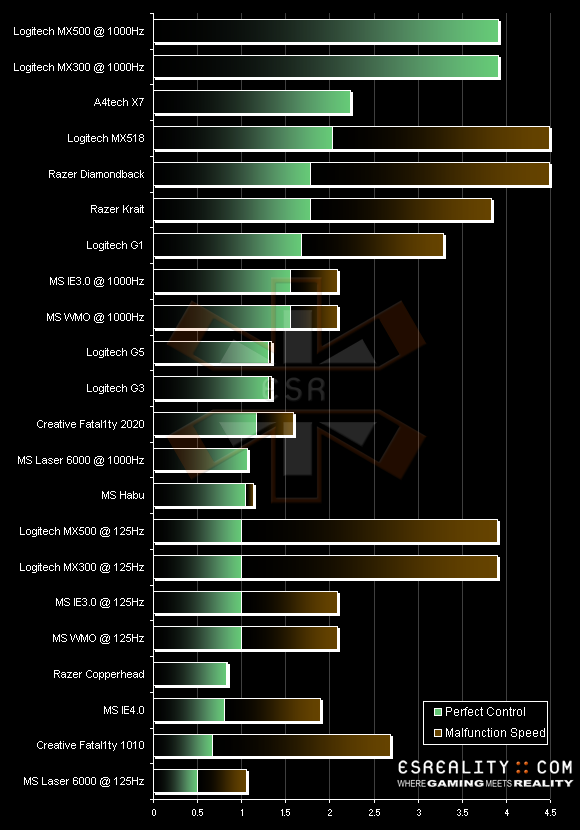
Mice ranked by Perfect Control (m/s)
While this graph doesn't take DPI into account it's very interesting to see the two oldest mice tested, Logitech's MX300 and MX500, right at the top. Of the newer mice we find the A4tech X7 beating more expensive rivals, the MX518 and Razer optical mice.
The MX518 is King of the 1600 DPI mice, with a slight edge of the Razer Diamondback and Razer Krait. Logitech's G1 is not far behind, but struggling to keep up.
Unexpectedly languishing in the last four places are the Razer Copperhead and Creative Fatal1ty 1010 mouse, both having a very short range of Perfect Control. The Microsoft Laser 6000 is last, hampered by a slow interface that needs overclocking to work properly.
Ranked by Malfunction Speed
The same graph ranked by Malfunction Speed looks a little different with the best at the top and worst at the bottom. This ranking shouldn't be quite as influential as the first graph. It's good that mice don't Malfunction until high speeds, but the orange area highlights where they don't really do what you expect.
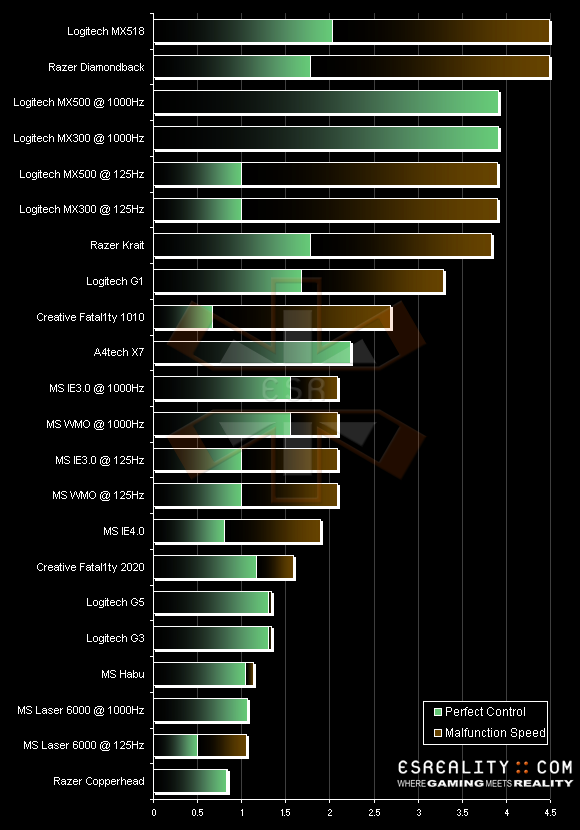
Mice ranked by Malfunction Speed (m/s)
The MX518 and Diamondback top the charts. Infact I was unable to make either of these mice malfunction even at my benchmark top speed of 4.5 m/s. I have put them in at a value of 4.5 m/s for the sake of comparison. The old MX300 and MX500 mice come next, just edging out the Razer Krait for top speed. The G1 follows not far behind the Krait. The Creative Fatal1ty 1010 does rather well on this score, despite having terrible linear performance.
All of the laser mice do extremely badly when ranked by Malfunction Speed, none matching up to their optical rivals. The Fatal1ty 2020 is the best of the laser mice.
Ranked by DPI
As I discussed earlier the standard 400 DPI resolution tends to be enough for low sensitivity pla

Mice ranked by Resolution (DPI)
The chart speaks for itself and has information that has been widely available. The Creative Fatal1ty 2020 would have topped the chart anyway with it's marked resolution of 2400 DPI, but my results insist that Creative made a mistake with that number. I measured the Fatal1ty 2020 at around 2700 DPI (±50). I spent a long time checking and re-checking this result and it would seem Creative simply underestimated the resolution of the mouse!
Beyond the perfect response shown in green, some mice still work but with negative acceleration. This is illustrated by the second bar in an orange colour. While the mouse performance is not perfect in the orange region, it is at least still doing something sensible at the speeds in this range. Orange areas are not as good as green, but they are better than nothing at all.
The end of the bar, past both orange and green, indicates Malfunction Speed. Beyond that speed the mouse is effectively useless and you may as well scream at the computer instead of trying to aim.
Ranked by Perfect Control
This first image has the mice sorted from best (at the top) to worst (at the bottom) by the range of Perfect Control. This is highlighted by the Green bar only. You can see that some mice still work at faster speeds beyond the green bar, shown by the orange bar, but this ranking is only interested in Perfect Control. This is the most important graph because we only want perfect response from our mice when gaming.
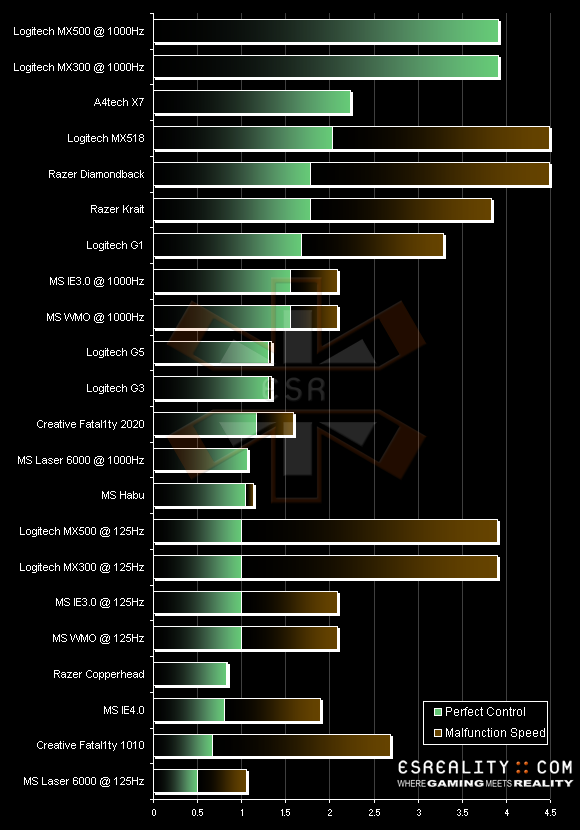
Mice ranked by Perfect Control (m/s)
While this graph doesn't take DPI into account it's very interesting to see the two oldest mice tested, Logitech's MX300 and MX500, right at the top. Of the newer mice we find the A4tech X7 beating more expensive rivals, the MX518 and Razer optical mice.
The MX518 is King of the 1600 DPI mice, with a slight edge of the Razer Diamondback and Razer Krait. Logitech's G1 is not far behind, but struggling to keep up.
Unexpectedly languishing in the last four places are the Razer Copperhead and Creative Fatal1ty 1010 mouse, both having a very short range of Perfect Control. The Microsoft Laser 6000 is last, hampered by a slow interface that needs overclocking to work properly.
Ranked by Malfunction Speed
The same graph ranked by Malfunction Speed looks a little different with the best at the top and worst at the bottom. This ranking shouldn't be quite as influential as the first graph. It's good that mice don't Malfunction until high speeds, but the orange area highlights where they don't really do what you expect.
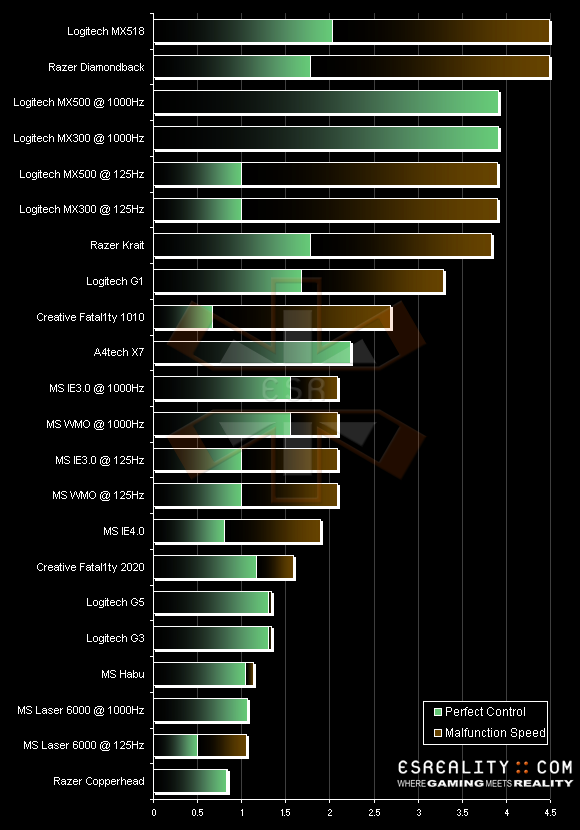
Mice ranked by Malfunction Speed (m/s)
The MX518 and Diamondback top the charts. Infact I was unable to make either of these mice malfunction even at my benchmark top speed of 4.5 m/s. I have put them in at a value of 4.5 m/s for the sake of comparison. The old MX300 and MX500 mice come next, just edging out the Razer Krait for top speed. The G1 follows not far behind the Krait. The Creative Fatal1ty 1010 does rather well on this score, despite having terrible linear performance.
All of the laser mice do extremely badly when ranked by Malfunction Speed, none matching up to their optical rivals. The Fatal1ty 2020 is the best of the laser mice.
Ranked by DPI
As I discussed earlier the standard 400 DPI resolution tends to be enough for low sensitivity pla

Mice ranked by Resolution (DPI)
The chart speaks for itself and has information that has been widely available. The Creative Fatal1ty 2020 would have topped the chart anyway with it's marked resolution of 2400 DPI, but my results insist that Creative made a mistake with that number. I measured the Fatal1ty 2020 at around 2700 DPI (±50). I spent a long time checking and re-checking this result and it would seem Creative simply underestimated the resolution of the mouse!

