so...
1st generation macbook, ezquake 1.9.3 (latest version for os x 10.4.11 afaik). it is unplayable because the text takes up way too much room.
i remember playing qw on this laptop like 4 years ago and it worked just fine. dunno what happened in the meantime.
dunno why, but i can't seem to change the resolution & font size. there is no SYSTEM tab in the options menu. i've tried vid_mode but it doesn't change anything, and vid_mode restart also doesn't do anything. vid_conwidth/height also doesn't work.
i talked to up2 and [6]gnd but they also couldn't figure it out. i already posted this on the qw noob forums but same result so far.
this is what it currently looks like... the text is way too big and takes up half the screen.

vid_conheight/width doesn't work
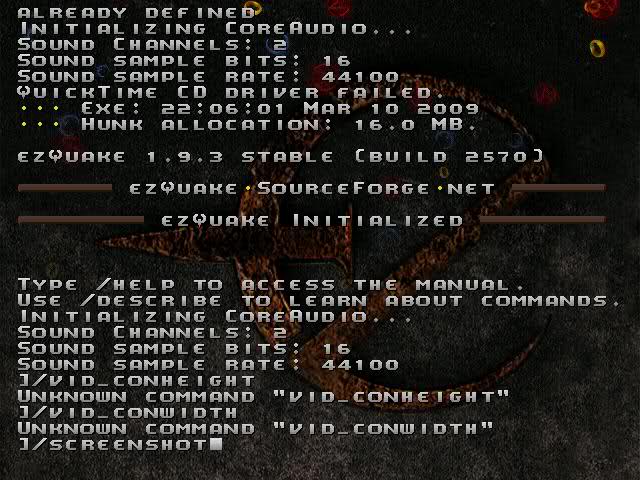
no systems tab. no resolution change in video/graphics either.
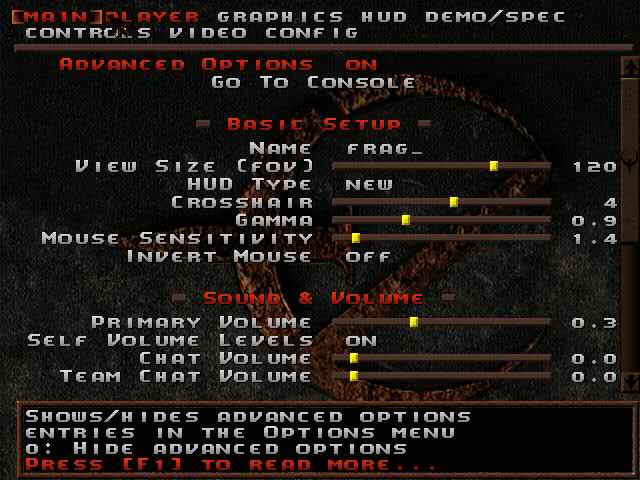
cvarlist *restart*, no vid_restart.
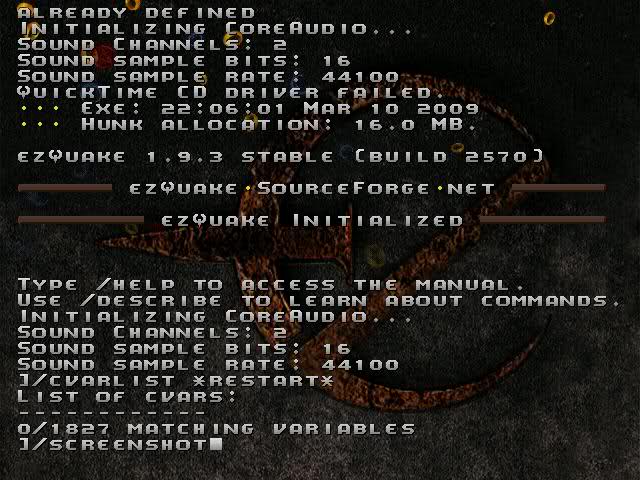
cvarlist height
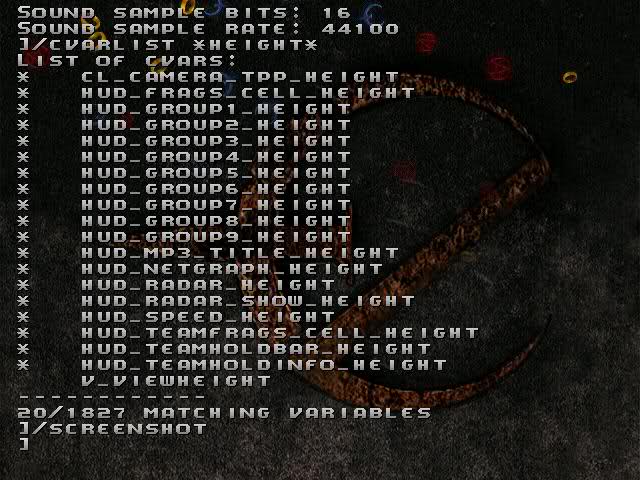
cvarlist width
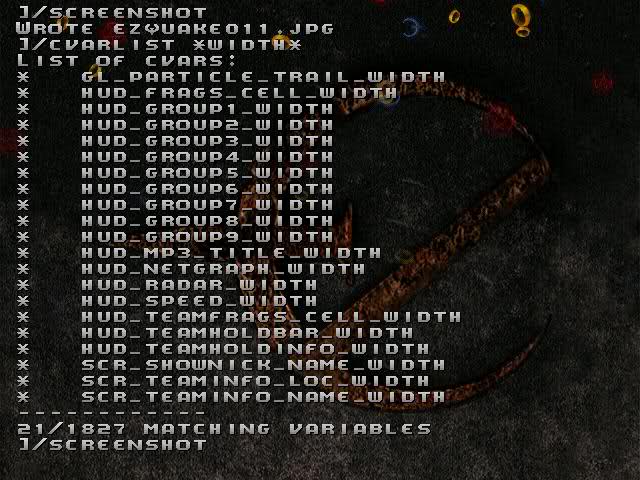
cvarlist vid
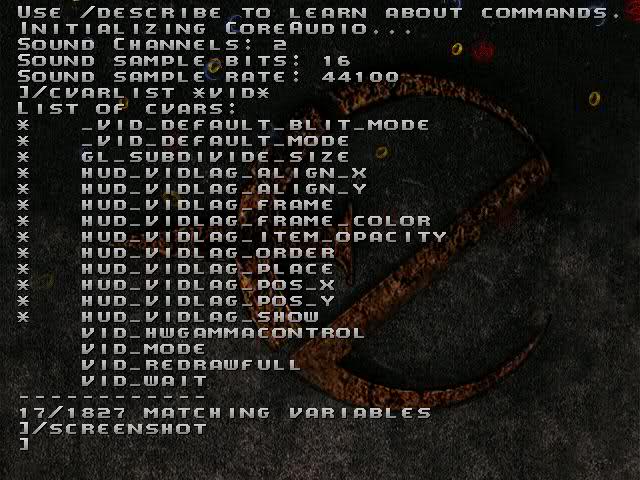
1st generation macbook, ezquake 1.9.3 (latest version for os x 10.4.11 afaik). it is unplayable because the text takes up way too much room.
i remember playing qw on this laptop like 4 years ago and it worked just fine. dunno what happened in the meantime.
dunno why, but i can't seem to change the resolution & font size. there is no SYSTEM tab in the options menu. i've tried vid_mode but it doesn't change anything, and vid_mode restart also doesn't do anything. vid_conwidth/height also doesn't work.
i talked to up2 and [6]gnd but they also couldn't figure it out. i already posted this on the qw noob forums but same result so far.
this is what it currently looks like... the text is way too big and takes up half the screen.

vid_conheight/width doesn't work
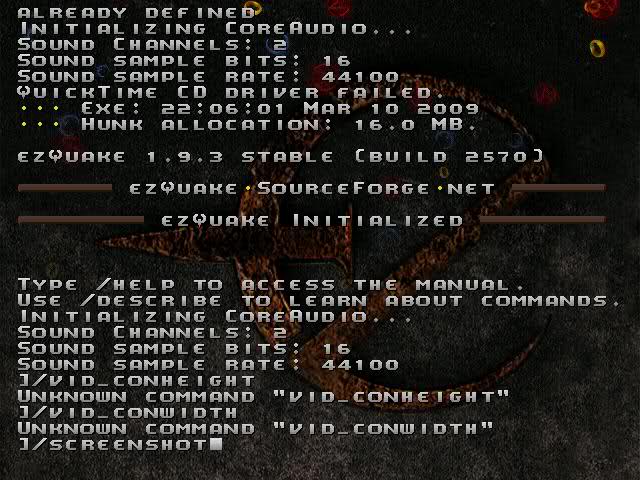
no systems tab. no resolution change in video/graphics either.
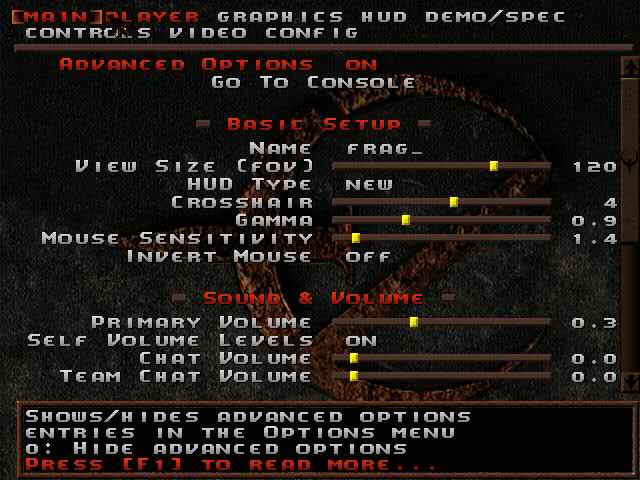
cvarlist *restart*, no vid_restart.
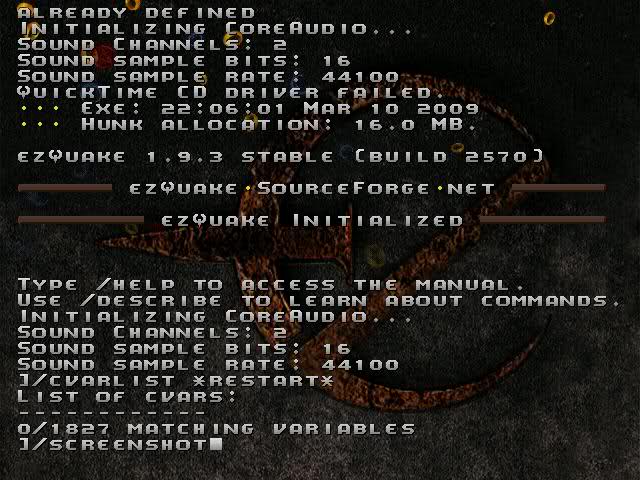
cvarlist height
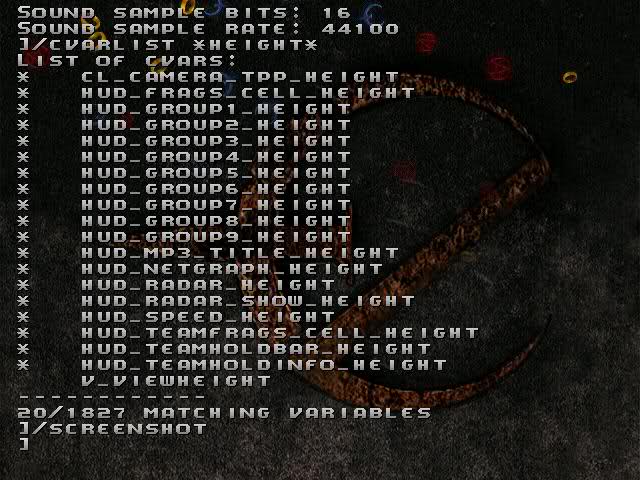
cvarlist width
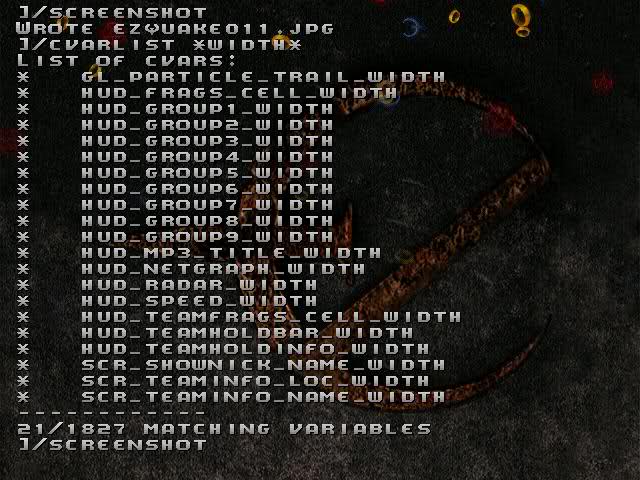
cvarlist vid
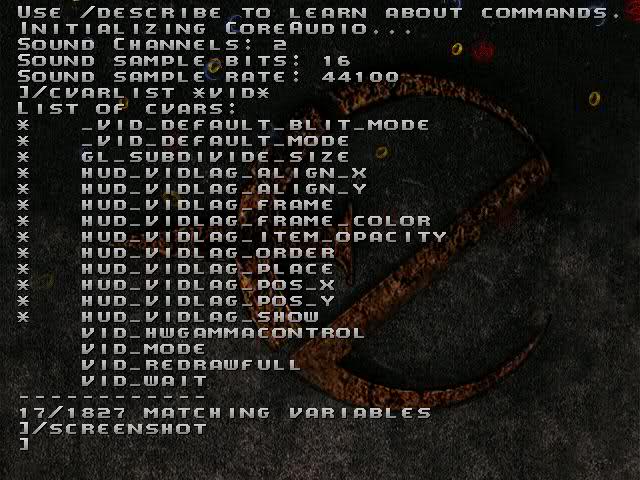
Edited by fragmaster_ at 20:13 CST, 7 December 2011 - 6347 Hits

