

http://dl.dropbox.com/u/2397139/baseq3.rar
I use the old cypher crosshair for shaft now. the open cross which was also coded by linkje as far as I know.
Edited by ischju at 13:37 CST, 18 February 2012 - 123759 Hits



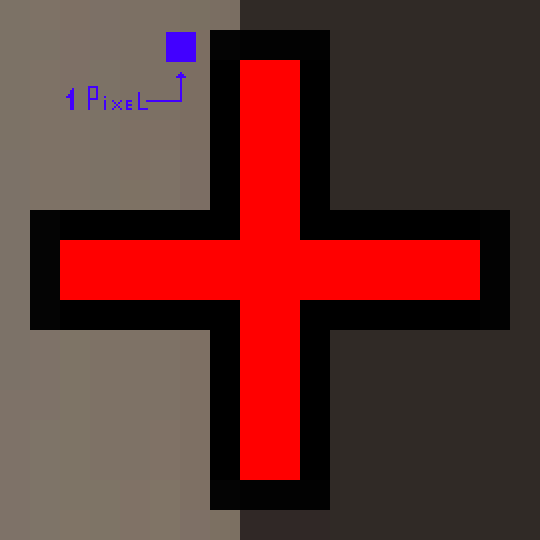



 Custom made crosshair:
Custom made crosshair:
 cg_drawcrosshair 2 with custom made circle, that way i can have any size i want on either inner and circle without it affecting the other and best of all, it doesnt blink!!!!!!!! |-]
cg_drawcrosshair 2 with custom made circle, that way i can have any size i want on either inner and circle without it affecting the other and best of all, it doesnt blink!!!!!!!! |-]