Name: Bruno Pereira
Location:
Posts: 4829
Well basically i read
this magnificent guide by phil on how to setup an high def stream for fps.
That guide only has 1 problem that I can see, you can only do it if you have a 2 PC Setup, or at the very least 2 monitors like
defi explained at this awesome thread.
So, after weeks of trying lots of things out, I came up with 2 different methods of streaming fps ( especially Quake, cause I didn't really tried any other game out:DDDDDDDDDDDDD ) while you play fullscreen, with only 1 PC and 1 Monitor.
Well I didn't really come up with them, I pretty much just stumpled upon the first, and had to spend 5 hours on settings to make up with 2nd one (WITH H8M3 ,<3U).
Using
XSplit's Gamesource, which comes if you pre-buy XSplit Personal (20€) or Premium (40€) License.
Works pretty good, high quality stuff, as you can see here
https://www.xsplit.com/blog.php?post_id=276 .
The only downside of it is that you need a very powerful PC (unless you're ok with streaming at 30 fps 640 480).
Ok this method is pretty much the same as defi's except for one part, so I'll just copy/paste what defi had in his thread here and explain where it changes.
"video:
http://www.youtube.com/watch?v=axlCCI24ySs
Shiftwindow steps used:
-Ticked "Window Title" and Grab Quakelive once fullscreen.
-Set to monitor needed so above co-ordinates are right (might work with mon select but didnt a few for me)
-Enable "co-ordinates shift" and grab "Quakelive"
-Hit Trigger
Shiftwindow Download:
http://grismar.net/shiftwindow/
Ok so with two monitors the first step of tickling "window title" and should be pretty easy in 2 monitors, but in one you can't select anything else, so you'll need to tickle it with let's say... alt+tab? too bad ql doesn't allow it.
So just use
Idcation's Minimizor.
Pretty straightforward thing, i'll leave the way i configurated it here.
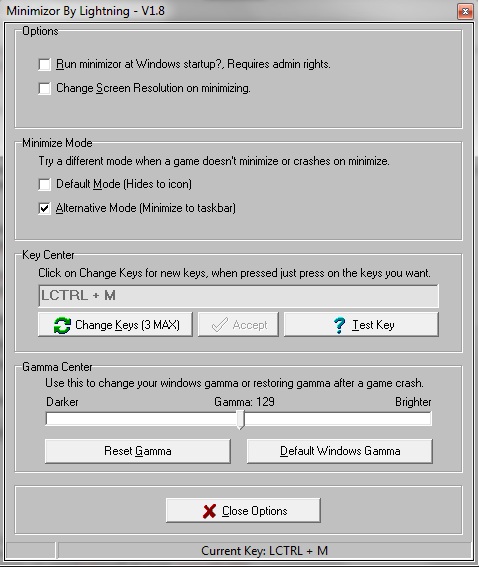
So, get in QL, open shiftwindow, configure minimizor, load ql fullscreen, press the hotkey to minimize and configure shiftwindow like defi said.
Here you have a pic of my configuration for 800 600.
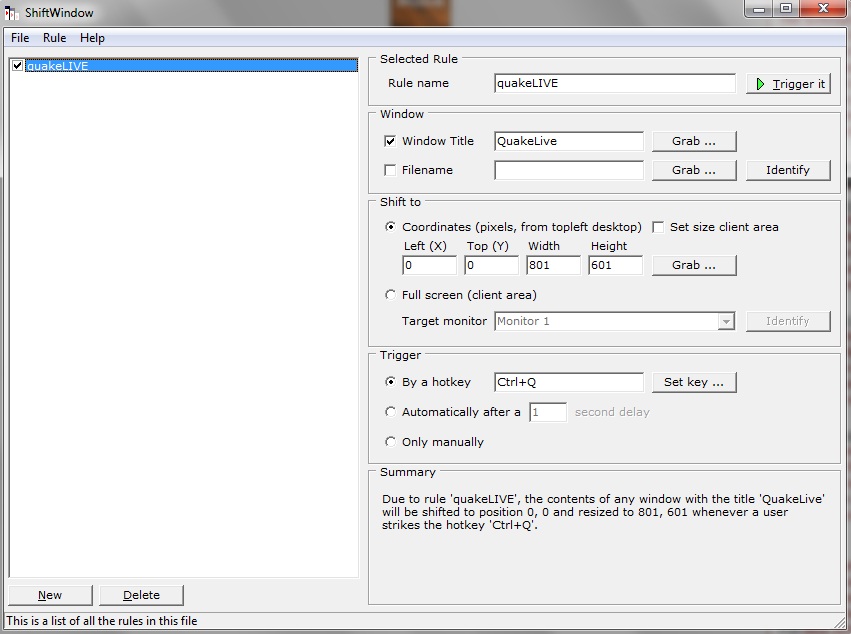
After doing it, get back on ql fullscreen ( unminimize it), you can even alt enter and close minimizor after, you won't need it anymore. You'll only use it to configure shiftwindow for the first time.
Note: SAVE YOUR SHIFTWINDOW SETTINGS AFTER CONFIGURING IT, unless you want to configure every time ofc x).
Then, in xsplit, or whatever is it the program you use to stream, just select the resolution you're playing in (800*600 for most cases I guess).
Ok that's how I did it, thanks to phil, defi and h8m3 for helping me out. x)


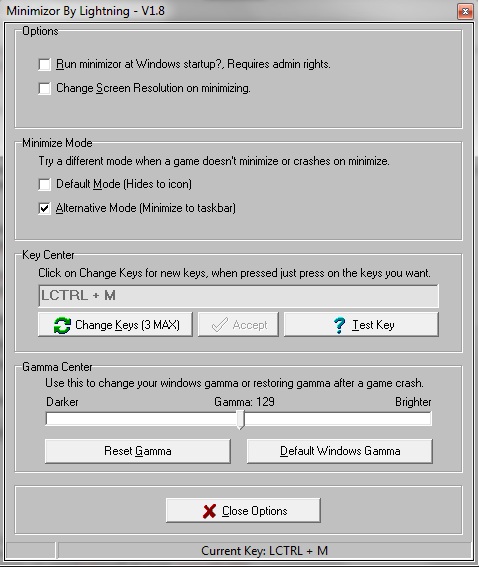
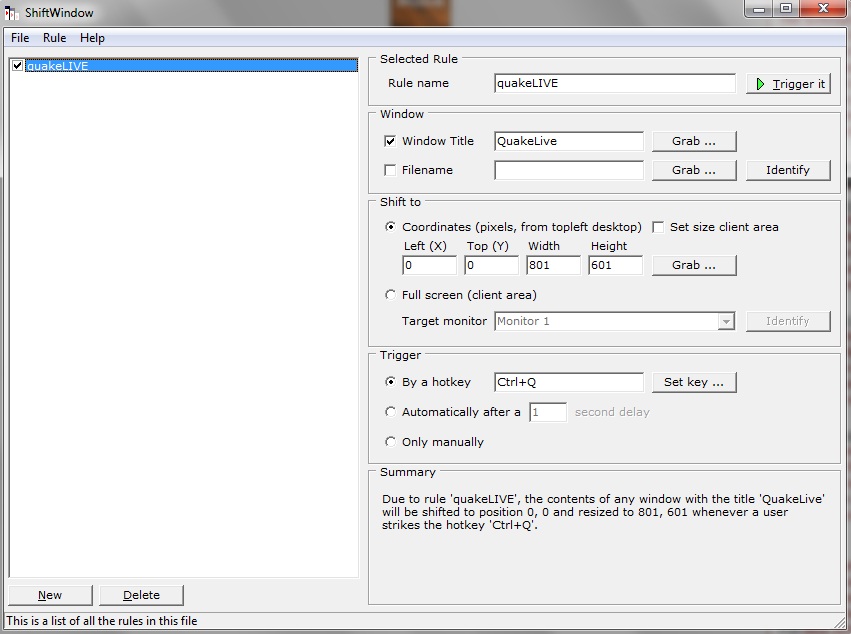
shiftwindow works perfectly for QL and other Q3 engine games (also tried ET myself)
there's also dxtory but i havent tried it out