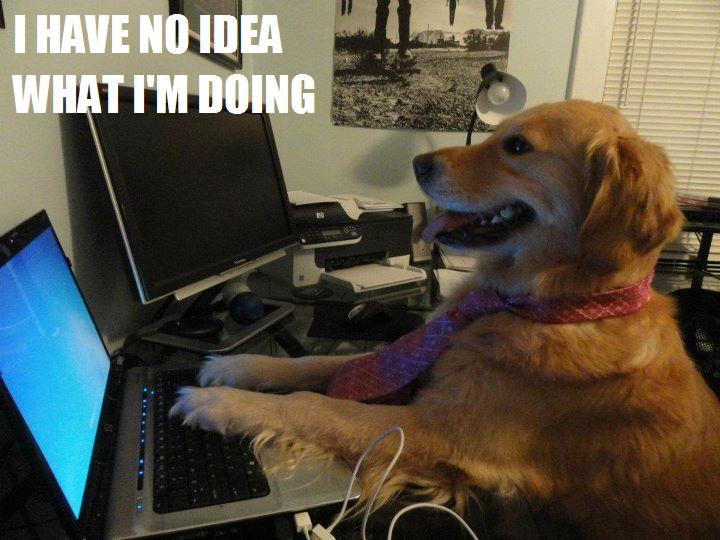Download 1.2
Now everybody know who not pingcheater. Message about lag change go to public chat.
extract in home/baseq3/
Nice update, now you need only press HOME key during connects to server. Server IP and POrt detects automatically .
When you hear sound you can press HOME key immediately.
Delete previous files settings.txt and exe.
Download 1.1
Hello!
It's thread for real Quake Live Pro Gamers and people who play ONLINE events.
I made QL proxy for change your latency during On-Line events( ZOTAC etc...).All we know what is ping difference in duel game. Game quality very low now.
This proxy has built-in web server, but there are no Java Script to give my proxy Ql server addres and port.I hope somebody write script. I think it's easy, but i'm not specialize in Java...
You must give to proxy QL Server IP , port. Proxy connects you and you can change Latency.
Install:
1. Extract archive to ....id Software\quakelive\home\baseq3\
2. Launch program and choose your local net-card(ip). This IP for proxy. You need to choose valid Net-card for working proxy. After launch proxy again. If you behind NAT (Router) you need to setup port-forwarding(port mapping).
3. Now proxy ask you to choose Ql server. But there are no Ql Servers in list, so you must press A-key and inter new QL Server IP and location. Location - just text, you can inter GB,POL,USA etc...For delete Server press D and inter number. After you inter IP and location you must choose QL Server. Inter number.
After that you must see "thread started", Proxy IP, QL Server, QL server port, Current Latency. It means proxy waiting for connections.
4. Go to your Software\quakelive\home\baseq3\ and open your config.cfg add line "exec connect_proxy" . After add "bind HOME "vstr connect_proxy" ". If IP your proxy always changes you need to exec your config because in file connect_proxy.cfg IP changes too.
5. Now go to your browser and choose QL server (Server IP must be as in proxy) and connect, while you connect you must remember server port 27XXX. When you connect, exec your config, open proxy and press P, inter server port(You always need to change port when you connect another game in browser server list). Now proxy show you QL Server IP and port. Go to browser and press HOME(bind HOME "vstr connect_proxy"). You must start to connect your proxy IP and port 1090. Proxy connects you to Ql Server.
If you can't connect:
- You choose invalid net card , try choose another(press S for change)
- Invalid Ql Server port or IP, they must be the same in proxy and QL Server you choose in browser.
-Sometimes i get message "Invalid PK3 files". Simple try connect one more.
-Restart proxy and check settings
If you want to change QL Server press V key in proxy.
6. Now if you connect to QL Server through proxy you can change your Latency. Go to proxy and press L key, inter value between 0-100 and see in Ql your Latency.
7. Now your install finish and later you just need always remember Ql Server port and change it in proxy and reconnect by pressing HOME key.
If anybody writes script, you just need to launch proxy and you can change your Latency in Ql console /set_Lag 30
I hope to see good ZOTAC games :D
Write here about errors.
http://depositfiles.com/files/n4jlyobzw
Now everybody know who not pingcheater. Message about lag change go to public chat.
extract in home/baseq3/
Nice update, now you need only press HOME key during connects to server. Server IP and POrt detects automatically .
When you hear sound you can press HOME key immediately.
Delete previous files settings.txt and exe.
Download 1.1
Hello!
It's thread for real Quake Live Pro Gamers and people who play ONLINE events.
I made QL proxy for change your latency during On-Line events( ZOTAC etc...).All we know what is ping difference in duel game. Game quality very low now.
This proxy has built-in web server, but there are no Java Script to give my proxy Ql server addres and port.I hope somebody write script. I think it's easy, but i'm not specialize in Java...
You must give to proxy QL Server IP , port. Proxy connects you and you can change Latency.
Install:
1. Extract archive to ....id Software\quakelive\home\baseq3\
2. Launch program and choose your local net-card(ip). This IP for proxy. You need to choose valid Net-card for working proxy. After launch proxy again. If you behind NAT (Router) you need to setup port-forwarding(port mapping).
3. Now proxy ask you to choose Ql server. But there are no Ql Servers in list, so you must press A-key and inter new QL Server IP and location. Location - just text, you can inter GB,POL,USA etc...For delete Server press D and inter number. After you inter IP and location you must choose QL Server. Inter number.
After that you must see "thread started", Proxy IP, QL Server, QL server port, Current Latency. It means proxy waiting for connections.
4. Go to your Software\quakelive\home\baseq3\ and open your config.cfg add line "exec connect_proxy" . After add "bind HOME "vstr connect_proxy" ". If IP your proxy always changes you need to exec your config because in file connect_proxy.cfg IP changes too.
5. Now go to your browser and choose QL server (Server IP must be as in proxy) and connect, while you connect you must remember server port 27XXX. When you connect, exec your config, open proxy and press P, inter server port(You always need to change port when you connect another game in browser server list). Now proxy show you QL Server IP and port. Go to browser and press HOME(bind HOME "vstr connect_proxy"). You must start to connect your proxy IP and port 1090. Proxy connects you to Ql Server.
If you can't connect:
- You choose invalid net card , try choose another(press S for change)
- Invalid Ql Server port or IP, they must be the same in proxy and QL Server you choose in browser.
-Sometimes i get message "Invalid PK3 files". Simple try connect one more.
-Restart proxy and check settings
If you want to change QL Server press V key in proxy.
6. Now if you connect to QL Server through proxy you can change your Latency. Go to proxy and press L key, inter value between 0-100 and see in Ql your Latency.
7. Now your install finish and later you just need always remember Ql Server port and change it in proxy and reconnect by pressing HOME key.
If anybody writes script, you just need to launch proxy and you can change your Latency in Ql console /set_Lag 30
I hope to see good ZOTAC games :D
Write here about errors.
http://depositfiles.com/files/n4jlyobzw
Edited by wwwAnyBoy at 08:59 CST, 16 February 2012 - 24740 Hits