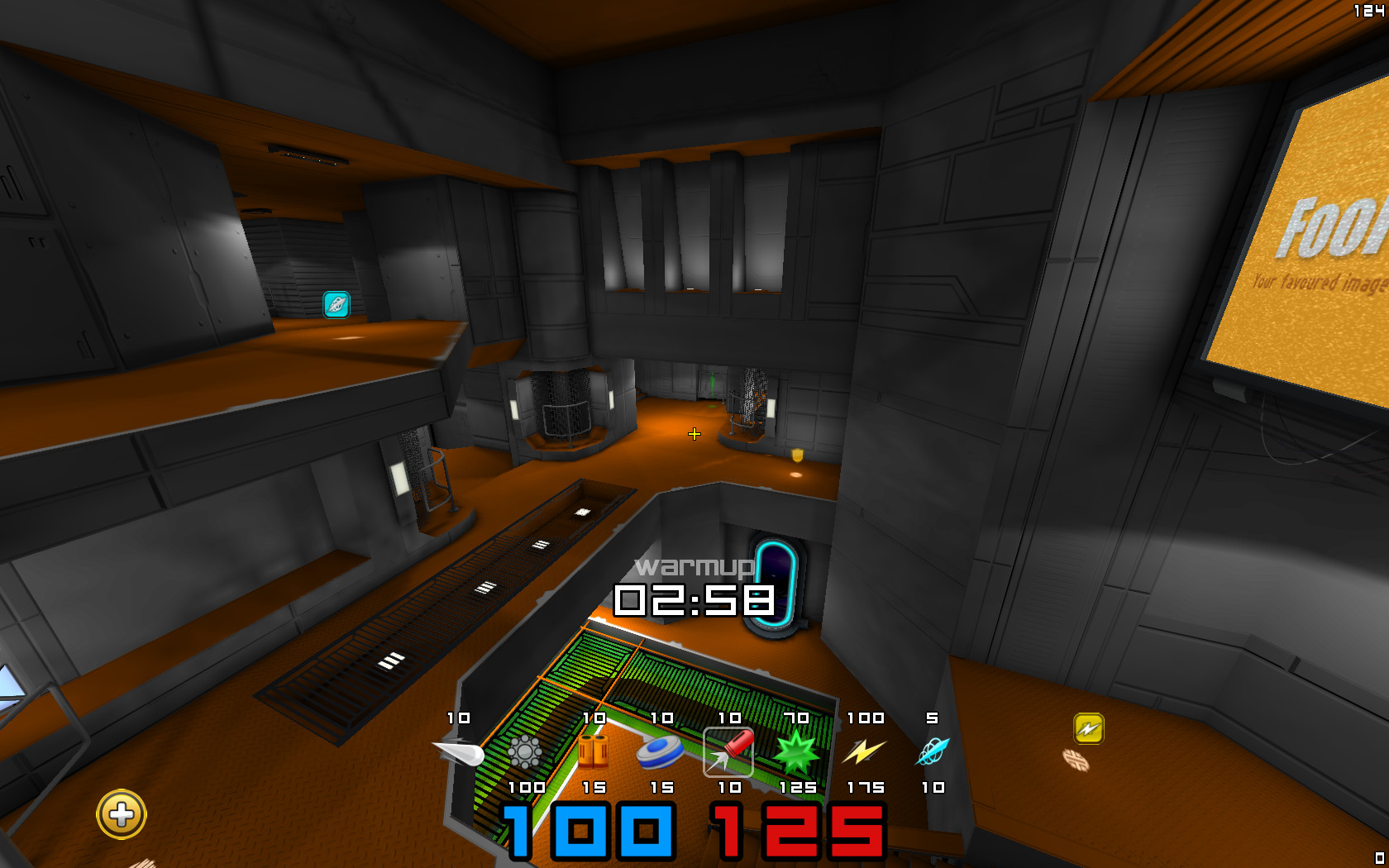57467 Hits

Scheduled Listings
- Wow this is actually pretty exciting (3)
- WDC Sweden 2018 (2)
- Do people still play WarSow? (18)
- Warsow vs other afps (32)
- Warsow 1.6 Beta6 out (drastic changes) (5)
- Warsow - Android port preview (12)
- Help us to translate Warsow (13)
- Need server (14)
- WSW WEAPONS TO MATCH CPM/QL (17)
- Looking for someone... (4)
Latest Threads
Latest Comments
- News 250FPS League Season 4 (15)
- News Quake Live Duel Tournament | April 2-5, 2026 | Switzerland (1)
- Movie Quake Live - It's Over (0)
- News Frazer "Fraze" Hockley has passed away (61)
- Movie The Contenders 3 (12)
Latest Forum Threads
Latest Journals
- It could have been great. But now it just is (dead). (11) by crea*
- we meat again (1168) by aggnog
- Awesome (20) by somebodyshootme
- Electronic old men (1) by somebodyshootme
- GETTING LASERED (41) by somebodyshootme
Hot Topics
- Movie Quake Live - It's Over (0)