I recently whined that my trusty old Microsoft Wheel Mouse Optical 1.1a was letting me down, and someone from ZOWIE got in touch to see if I wanted to try out one of their mice. My first reaction was to politely refuse. In the past Iíve built what was probably the most rigorous mouse testing apparatus the world had ever seen. Yes, I spent months testing mice. I almost certainly didnít have a girlfriend at the time. So to write a mouse review based purely on playing games with it seemed trite. The equipment was thrown out years ago and thereís no way I was building it all again. Most gaming mice out today have sensors that are brilliant and outperform the pitiful human on the end of them, so thereís no need to try and work out their top speeds anyway. The only limiting factor these days is the bleary-eyed gamer failing to hit mouse1 in time. The guy from ZOWIE wouldnít take no for an answer though. He really wanted me to try out his mouse and was being far too nice about it. In the end I thought Iíd give it a whirl and see what the kids are playing with these days. I'm calling this my Thoughts on the ZOWIE AM, since I can't really call this a review.

But why would I whine about the legendary WMO1.1a? Sacrilege I hear you gasp. That is, those of you who are not hypnotised by shiny packaging and don't gawp at boxes that are full of numbers. I got my hands on a new PC and 120Hz monitor recently and suddenly gaming was awesome again. For the past 5 years Iíve only been playing on laptop PCs at 60Hz and the low framerate made everything else seem quite insignificant. At 60fps, the average delay of the screen is high enough to make mouse performance pretty much irrelevant. In particular I had been playing with my mouse polling at the default 125Hz and didnít really notice. When I plugged in my shiny new 120Hz monitor it was like being able to breath properly again. Playing at 120fps is just so much better you feel foolish for ever not doing it. Suddenly I noticed that my mouse was slightly delayed. I tried to whack up the polling rate on the mouse, but I just couldnít find a way of doing it in Windows 8. So I was stuck, which led to whining, which led to a ZOWIE AM-FG arriving a few days ago.
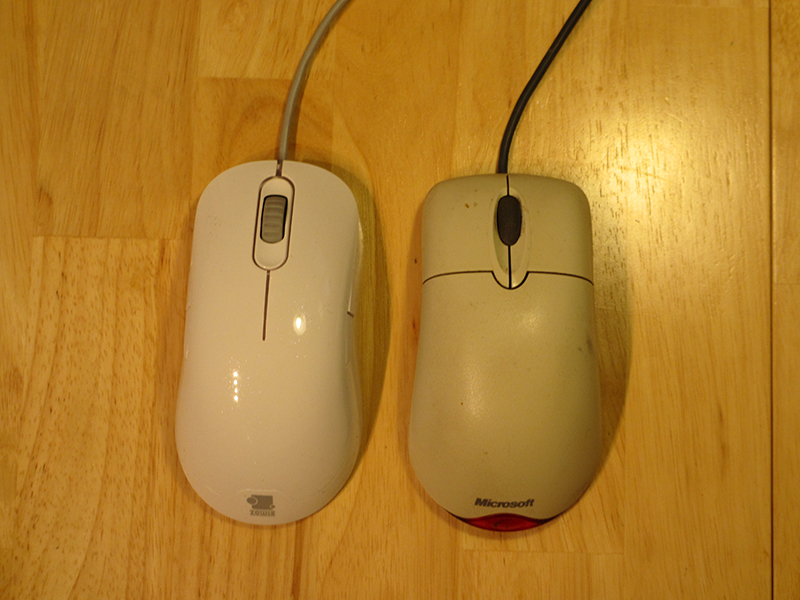
I was given a choice of mouse, so it was natural for me to pick one similar in shape to the WMO. The AM is almost identical in overall shape, if a little more pleasing to the eye. My only niggle was that the edges taper outwards very slightly making the grip feel precarious. I wouldnít say it was hard to hold, but the WMO inward taper seems to be much more sensible for when you need to pick up and reposition the mouse. The body is a glossy plastic but the surface is actually quite grippy. Itís also glitters in the light. I donít mind the glitter, especially at this time of year, but it seems a strange finish for the material. Maybe itís just the natural backlash to the black rubberised texture and crazy light show on most gaming peripherals on the market. Ok Iíll give you that ZOWIE, youíre breaking new ground by not being me-too-geek. I think you might regret the glitter after Christmas though.

There are buttons galore! I guess you have to have buttons everywhere these days. I donít use them personally but I suppose itís another number to put on the box. Thereís the usual left and right click, wheel and two additional buttons on either side. Thankfully they donít get in the way for anyone that doesnít want them, and I even started using the thumb button as a push-to-talk so at least one of them turned out to be useful.

Finally the feet - thereís basically a top foot and huge bottom foot. Seems like quite a lot of foot when you look at it, but the teflon slides nicely so the end result is medium drag on an average cloth mousepad. Pretty much exactly what I wanted.
Plug in the mouse and it fires up at a default 450dpi and 1000Hz. Lovely! It feels like the mouse cursor is zooming off before I move the mouse. I guess thatís the effect of getting used to mouse lag, when itís gone it feels like your computer is anticipating what you want. Weird at first, but a definite improvement. Best of all, you are not required to install any additional drivers. You just plug it in and off you go. I love hardware that does that. Maybe Iím obsessive but Iím guessing a lot of gamers feel the same way and donít want to have any bloat on their systems. Itís easy to change the settings. Thereís a sensitivity button on the base that toggles through 450, 1150 and 2300dpi. You can even change the polling rate by holding down various buttons before plugging in the USB cable.
On to the important bit now. How does it play? Iíd love to tell you that it improved by frag count by 20%, but I didnít have any statisticians around to monitor the results. All I can say is that itís an absolute pleasure to play Quake Live at 125fps on a 120Hz monitor with a mouse that does exactly what itís meant to, and this mouse does what it says on the box without any fuss. The truth of the matter is that there are a lot of really good gaming mice out there. Youíd have a hard time finding a bad mouse. If you have somehow got your hands on a bad mouse, then youíll probably love the switch to a Zowie AM-FG. If you like glitter, youíre also in luck. I really quite like this mouse personally and if you're comfortable with the ambidextrous shape you'll also be happy with one of these. But if I found a hack to get my WMO running at 1000Hz in Windows 8 I would probably just stick with it. I'm loyal like that.
Update: I've been told that ZOWIE make several versions of this AM mouse, some of which do infact have black rubberised finishes. So you manly gamers out there can get one without the glitter.

But why would I whine about the legendary WMO1.1a? Sacrilege I hear you gasp. That is, those of you who are not hypnotised by shiny packaging and don't gawp at boxes that are full of numbers. I got my hands on a new PC and 120Hz monitor recently and suddenly gaming was awesome again. For the past 5 years Iíve only been playing on laptop PCs at 60Hz and the low framerate made everything else seem quite insignificant. At 60fps, the average delay of the screen is high enough to make mouse performance pretty much irrelevant. In particular I had been playing with my mouse polling at the default 125Hz and didnít really notice. When I plugged in my shiny new 120Hz monitor it was like being able to breath properly again. Playing at 120fps is just so much better you feel foolish for ever not doing it. Suddenly I noticed that my mouse was slightly delayed. I tried to whack up the polling rate on the mouse, but I just couldnít find a way of doing it in Windows 8. So I was stuck, which led to whining, which led to a ZOWIE AM-FG arriving a few days ago.
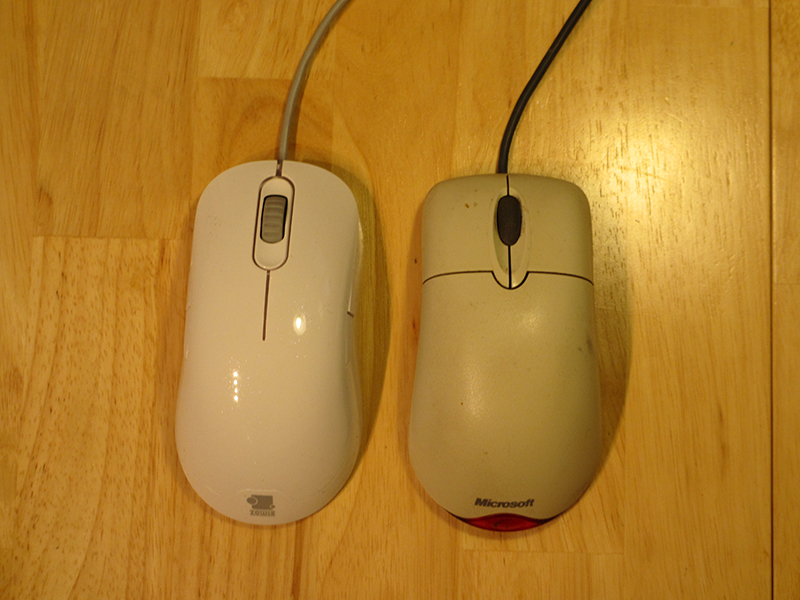
I was given a choice of mouse, so it was natural for me to pick one similar in shape to the WMO. The AM is almost identical in overall shape, if a little more pleasing to the eye. My only niggle was that the edges taper outwards very slightly making the grip feel precarious. I wouldnít say it was hard to hold, but the WMO inward taper seems to be much more sensible for when you need to pick up and reposition the mouse. The body is a glossy plastic but the surface is actually quite grippy. Itís also glitters in the light. I donít mind the glitter, especially at this time of year, but it seems a strange finish for the material. Maybe itís just the natural backlash to the black rubberised texture and crazy light show on most gaming peripherals on the market. Ok Iíll give you that ZOWIE, youíre breaking new ground by not being me-too-geek. I think you might regret the glitter after Christmas though.

There are buttons galore! I guess you have to have buttons everywhere these days. I donít use them personally but I suppose itís another number to put on the box. Thereís the usual left and right click, wheel and two additional buttons on either side. Thankfully they donít get in the way for anyone that doesnít want them, and I even started using the thumb button as a push-to-talk so at least one of them turned out to be useful.

Finally the feet - thereís basically a top foot and huge bottom foot. Seems like quite a lot of foot when you look at it, but the teflon slides nicely so the end result is medium drag on an average cloth mousepad. Pretty much exactly what I wanted.
Plug in the mouse and it fires up at a default 450dpi and 1000Hz. Lovely! It feels like the mouse cursor is zooming off before I move the mouse. I guess thatís the effect of getting used to mouse lag, when itís gone it feels like your computer is anticipating what you want. Weird at first, but a definite improvement. Best of all, you are not required to install any additional drivers. You just plug it in and off you go. I love hardware that does that. Maybe Iím obsessive but Iím guessing a lot of gamers feel the same way and donít want to have any bloat on their systems. Itís easy to change the settings. Thereís a sensitivity button on the base that toggles through 450, 1150 and 2300dpi. You can even change the polling rate by holding down various buttons before plugging in the USB cable.
On to the important bit now. How does it play? Iíd love to tell you that it improved by frag count by 20%, but I didnít have any statisticians around to monitor the results. All I can say is that itís an absolute pleasure to play Quake Live at 125fps on a 120Hz monitor with a mouse that does exactly what itís meant to, and this mouse does what it says on the box without any fuss. The truth of the matter is that there are a lot of really good gaming mice out there. Youíd have a hard time finding a bad mouse. If you have somehow got your hands on a bad mouse, then youíll probably love the switch to a Zowie AM-FG. If you like glitter, youíre also in luck. I really quite like this mouse personally and if you're comfortable with the ambidextrous shape you'll also be happy with one of these. But if I found a hack to get my WMO running at 1000Hz in Windows 8 I would probably just stick with it. I'm loyal like that.
Update: I've been told that ZOWIE make several versions of this AM mouse, some of which do infact have black rubberised finishes. So you manly gamers out there can get one without the glitter.
| Mon | Tue | Wed | Thu | Fri | Sat | Sun |
| 1 | 2 | 3 | ||||
| 4 | 5 | 6 | 7 | 8 | 9 | 10 |
| 11 | 12 | 13 | 14 | 15 | 16 | 17 |
| 18 | 19 | 20 | 21 | 22 | 23 | 24 |
| 25 | 26 | 27 | 28 | 29 | 30 | 31 |
Edited by Sujoy at 15:33 CST, 1 January 2013 - 23511 Hits




one question though, does the sensor fare just as well as wmo's did? no jitter no random accel? same lift off distance or close to it?
kinda obsessed with this stuff these days because lots of new mouses have these idiotic sensor problems, wmo is actually flawless compared to 90% of new stuff out there.