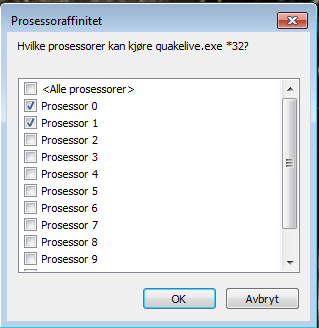http://pt.twitch.tv/insan3quake/b/357096849
how bad is it? :|
i have an i3, so I dno what can I do to improve the quality besides buying another cpu
(have my nick back again :ooo )
Edited by ins at 02:01 CST, 15 January 2013 - 5933 Hits

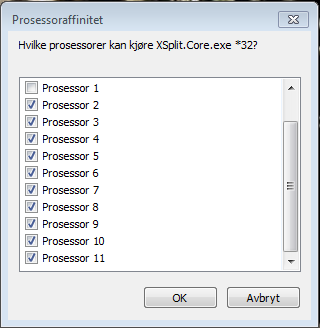 Just a tip to get rid of the annoying fps drops ingame (which can really fuck up the feel of the game IMO)
Just a tip to get rid of the annoying fps drops ingame (which can really fuck up the feel of the game IMO)