Name: Lizec
Location:
Posts: 9
Location:
Posts: 9
over the past few years ive been researching about gaming mice and how new modifications could help gamers to aim better. Ive always feld mice development is still in its infancy. In fact i think mice didnt develop at all. Its neither clear why the gap in aiming between pros and amateurs seems uncloseable nor why providing better sensors, shells or buttons do hardly provide improvement.
It was my goal to acquire a deeper understanding of the mechanics behind aiming and i think i came up with some results to share with you.
Ill keep it as short as possible (its still long) from now on, taking a pass on formulas and so on. Please keep in mind i might be wrong about things.
2.1 realization
Its easiest to start with how a realization of the invention would look like.
A mouse with variable positionable sensor is supposed to provide these 2 features:
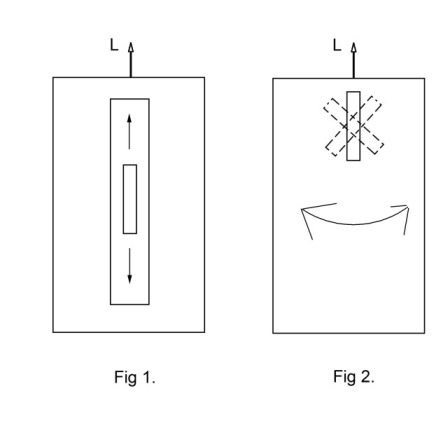
http://imageshack.us/a/img560/1439/27448718.jpg
Fig1(A): Sensor is placed on a moveable slide, to adjust the distance between the bottom and the sensor.
Fig2(B): Simultaniously the sensor (more precise sensors orientation) relativly to the casing is implementet rotary. (software/driver solution possible).
2.2 Why are these two features such a big deal?
(A): understanding the anatomic movements gamers use that get translatet by the mouse into cursor movement:
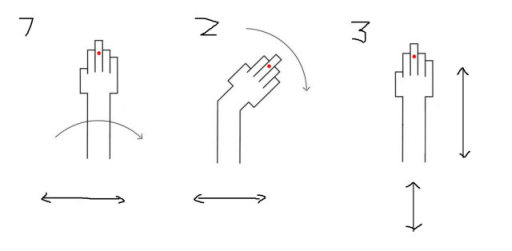
http://imageshack.us/a/img819/5901/54703032.jpg
movement of mouse is a superposition of these 3:
1.wrist turns
2.arm turns
3.(vertical) translation
1+2 generate more horizontal cursor movment, despite of beeing generated by rotation.
Thats because the cursor is rotated simultaniously while rotating the hand/arm, resulting in the sensor only detecting horizontal movement, though moving on a curve.
3 does obviously generate vertical cursor movement.
Impact of (A):
Since 1+2 are rotations, the amount of distance covered by the sensor is dependend on the radius of rotation. The invention allows the user to adjust sensitivity mechanically by moving the sensor on the slide. More concrete, the user can adjust "wrist sens" seperately from his "arm sens"!
Its no feature any software setup of sensitivity can ever provide. Its an aditional feature to setup sens like this to the common software setup of sens.
Illustration:
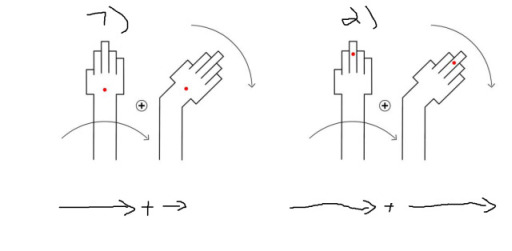
http://imageshack.us/a/img845/89/48646969.jpg
1 results in less ingame cursor movement than 2, tho regular setup(sens) stays the same.
Second illustration: Video1+3
http://www.youtube.com/watch?v=wMwrnYBFFPI
http://www.youtube.com/watch?v=W5Qaxh5y_0s
(B): The 3 main movements to move a mouse (two pictures above (A)) are only transmitted in perfect horzizontal (1+2) and vertical (3) cursor movement like shown under optimal conditions, meaning if the sensor orientation relatively to the casing relatively to users hand is perfectly aligned.
Unoptimized sensor orientation is the most significant reason for loss of accuracy. You can never get rid of it completely. Only a mouse with variable postionable sensor could help to minimize this error.
For further demonstration please watch these Videos:
Video 4: general influence of flawed sensor orientation
http://www.youtube.com/watch?v=vMU-IeN38Ow
Video 5: influence of flawed sensor orientation on accuracy and how it slows and cripples things.
http://www.youtube.com/watch?v=ndzrg4bmYS8
3.0 getting more concrete and criticism of today's mice
The basics of setup are having a good stroke on the mouse while having a comfortable grip AND having the sensor perfectly adjusted .
Coming from this, one coud claim having good aim is basically luck. Because commercial mice have static sensors, it seems out of control if the sensor adjustment suits the users hand.
There exist maybe 1-2 ways of holding a specific mouse comfortably, but its pretty unlikely anything of the above mentioned is even close to optimal while doing so.
Mostly commercial mice have their sensor positioned too far in the rear part of the casing.
Generations of gamers have been playing with arbitrary relation between "wrist" and "arm sens".
A fitting analogy between gaming with availlable mice and drawing with a pen is the following:
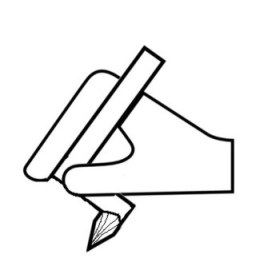
http://imageshack.us/a/img7/6016/57763601.jpg
- possible but akward -
Side Note: The WMO is also such a "great" mouse because its sensor is a little more positioned towards the top than average.
Lets look at sensor orientation again.
You can do the following test (i call this the pitch/yaw test) by yourself to see how flawed your setup is. I recommend this test to everyone to reconsider a setup or test a new mouse:
-put horiz.transmission to zero (pitch)
-maybe amplyfy vertical transmission
-grab your mouse as relaxed/comfortable as possible while having a contolled stroke
While moving your mouse you should only see vertical swing.
-move the mouse from maximum left to maximum right in wrist turns, arm turns or translation as you wish.
-see how how much vertical divergence your transmission of movement generates; keep in mind under optimal conditions there is no divergence at all.
-sometimes its easier to not look at the screen and move your arm/wrist to generate natural movement, because otherwise you may influence the movement subconsciously to make it straight.
(for translation/vertical testing put pitch on, yaw off or vertical off, horizontal on)
The tests are shown especially in Video 4.
Possible Results:
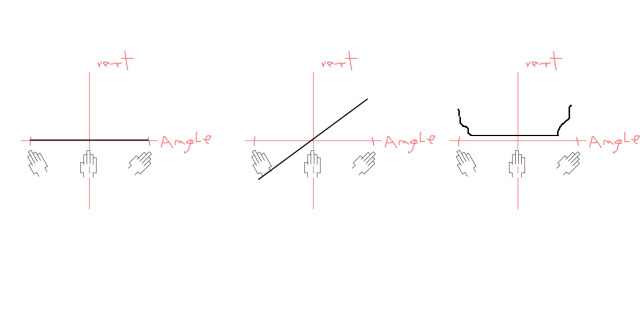
http://imageshack.us/a/img255/7606/37384913.jpg
left: optimal
middle: sensor rotated too much clock wise relativly to the casing/hand
right: this is typical for grip/mouse shape problems. On wide angels the chassis squeezes against the flesh of your ball of the hand. It shows that even seemingly comfortable grips can result in big problems, because the hand does deform a little when turning. (this is natural if you push for wide angels)
Extrem solution to counter is fingertip gripping style.
Site Note: having fast/reactive aim (like toxic with shaft i.e.) is more the result of good stroke+sensor orientation then of uber reaction time. Video 5 shows how you can literrally "lose time" when positioning the cursor.
Another issue playing a big role in this "time loss" leading to unprecision is the sync of wrist,arm and vertical movement.
Lets take a look at this picture:
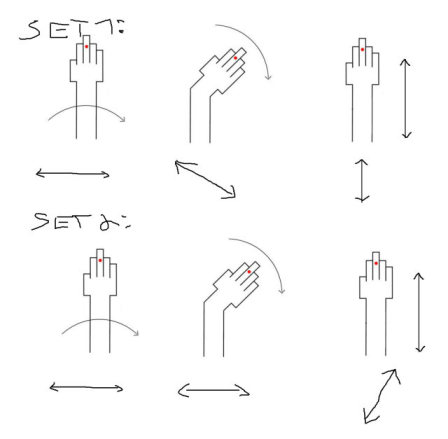
http://imageshack.us/a/img713/8607/92204437.jpg
It shows two complete sets (consisting of 3 movements). It may be astonishing at first, but its possible to have 2 of them synced/aligned well, while 1 falls out completely.
It may be caused by either wrong sensor orientation or missplaced sensor position.
The second is illustrated here:
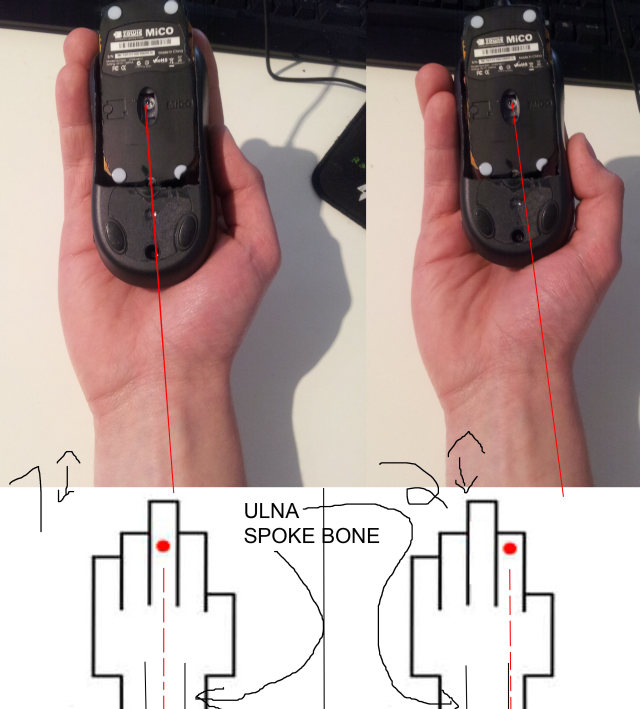
http://imageshack.us/a/img839/2237/87878892.jpg
Pictures below the other belong together.
Suprisingly hand 1 belongs to the second set of movements tho the sensor aligning with the middle of the arm. This setup is most common i think because its a good way to hold the mouse comfortably. This results in unintended crook transmission.
Alignment as shown in pic 2 is the right one, where the aligning along the spoke bone is shown, allowing perfect sync between all movements. Unfortunately its not so comfortable to hold a mouse like this (i think i have several ideas for new shapes to make it better)
In my humble opinion, the g9x is the best example for "missplaced" sensor.
Side Note: an explanation for k1llsens strong aim with g9x could be, that its a viable setup to have wrist rotations with vertical translation synced, while arm turns are crooked. High sens like he has counters this desync because you can drop arm turn movements completely.
Its just an assumption for illustration, since all is relativ you could even make this mouse work 100% in sync. No offence to the player.
That leads to the assumption, that highsens/accel is a way to bypass hand movement sync probs, by making it fast enough to be able to relinquish arm movement.
Side Note: Accel/high sens arent a suitable solution for a setup in a "perfect case". No accel with everything else running perfectly will deliver the best results.
This Video shows the impact of a vps-mouse on accel, without going into it any further for now:
(there was a guy introducing "real" accel on esr; since accel is highly depended on radius of sensor, one has to overthink that maybe, given all settings are the same accel can still be very different just because one mouse has different distance from sensor to wrist pivot)
http://www.youtube.com/watch?v=ydnGzhoOb8s
Taking all this into account it becomes clear, that copying sens/accel setups make rarely (tho possible) any sense even if dpi etc stay the same.
Last i want to show how users can take influence on sensor orientation with common mice.
The only right way to hold a mouse while having the hand rest on the table is the following
(technically speaking):

http://imageshack.us/a/img195/1483/52593000.jpg
Red zones marks the optimal contact face.
Fingers should be stretched out fully, but naturally (to prevent missunderstanding: the gaps between fingers are closed; not like shown)
Only this way you can move the sensor properly in clean circles without crooking trajectories.
If your experience problems with any kind of sensor orientation you can do the following to counteract:
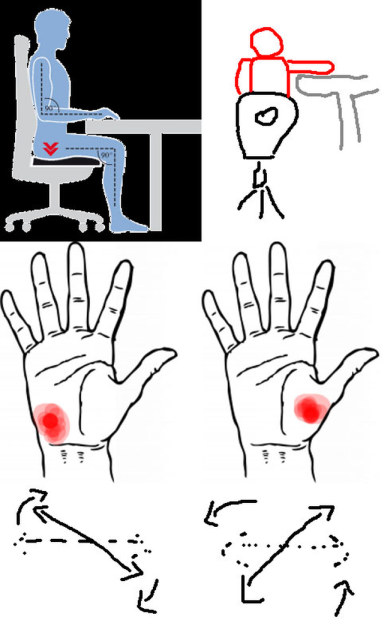
http://imageshack.us/a/img803/9805/20351035.jpg
Pictures below the other belong together.
Changing the grip to get the contact face more like in the red zones will result in rotating the sensor orientation and transmission like shown. It works due to the pivot for wrist rotation geting moved.
Changing seats like shown can result in the same, because in the left seat there is more contact face on the spoke bone, whereas on the right the contact face is more equally distributed between spoke bone and ulna.
Note that these grip styles are less efficient over all than the one with optimal contact face 1 picture above; additionally,if you bend/crawl your fingers witch a lot of people do, you will fall naturally in the category of the left picture.
Why is bending/crawling fingers on the mouse is bad and keeping them stretched out naturally better?
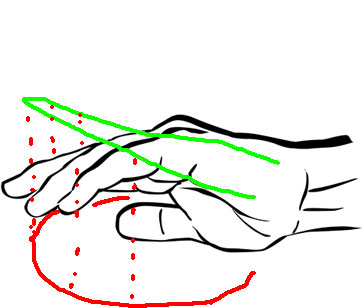
http://imageshack.us/a/img17/8980/34718314.jpg
The green line is supposed to be a circle; remember that wrist rotaion should move the sensor in a curve witch is a circle. If you crawl fingers you will lift your hand/knuckels and thus move the circle out of the table plane. The way the sensor follows is now shown as red. Its not a perfect circle anymore but an ellipsoid (witch is a circle projected on a plane) resulting in awkwardly unintended transmission.
Afterword:
Thanks for reading. Hopefully i could raise some awareness of what we are actually doing when gaming with a mouse. Id be glad if you could benefit from this or improve your own setup.
Theres still lots of stuff to do, like further research, making a software to detect the amount of malpositioning of sensors, producing such mice (maybe ...one day;im holding the patent for this by the way).
Maybe you noticed playing around with this demands you to change grip styles. Im aware the resulting grips may not be viable because the stroke is too wobbly.
This is why we need mice providing the features of the invention where you can just choose the most comfortable grip and adjust the rest accordingly AFTERWARDS. Not the other way around.
If you wish to contact me please mail at lizec@gmx.de
update: problems with pics/waiting for approval... :)
Edited by twister_ at 13:10 CDT, 18 April 2013 - 43897 Hits



It is interresting to see that the way you grip your mouse will drasticaly change the sensitivity, because the sensor's distance to the rotation point (the wrist) will be different.