The new version includes a simple Demo Browser.
To use it, you need to
- run extraQL.exe locally on your machine (not just hook.js)
- go to "Userscripts / Userscript Management" and enable the "Demo Browser" script
From the "Play" menu you can now choose "Browse Demos".
(You might have to /web_reload if you just enabled the script)
The Demo Browser itself looks like this:
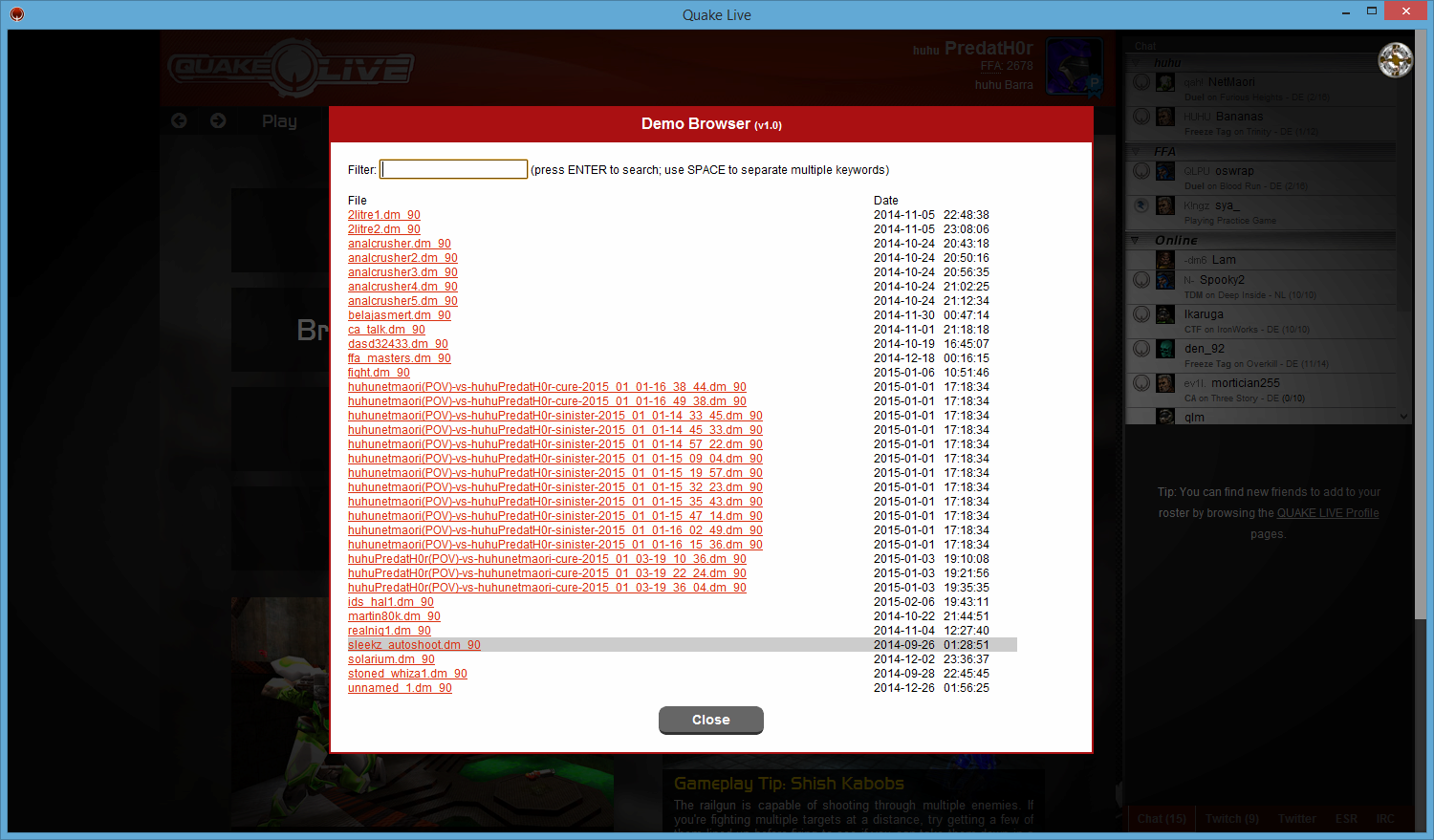
http://beham.biz/extraql/demobrowser1.png
EDIT: if you don't have auto-update enabled, you can download the new version from https://sourceforge.net/projects/extraql/
To use it, you need to
- run extraQL.exe locally on your machine (not just hook.js)
- go to "Userscripts / Userscript Management" and enable the "Demo Browser" script
From the "Play" menu you can now choose "Browse Demos".
(You might have to /web_reload if you just enabled the script)
The Demo Browser itself looks like this:
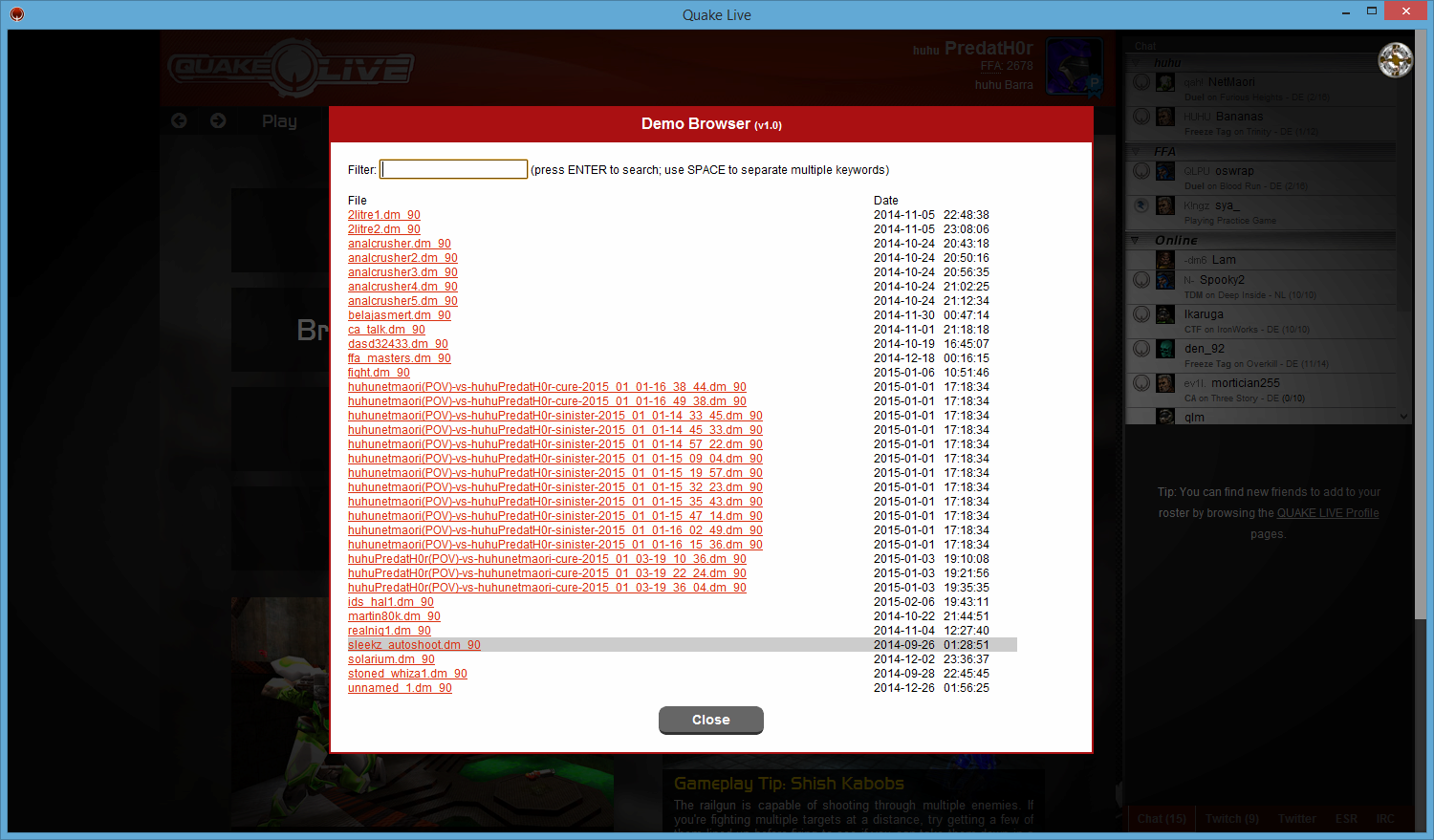
http://beham.biz/extraql/demobrowser1.png
EDIT: if you don't have auto-update enabled, you can download the new version from https://sourceforge.net/projects/extraql/
Edited by PredatH0r at 20:33 CST, 15 February 2015 - 3802 Hits

