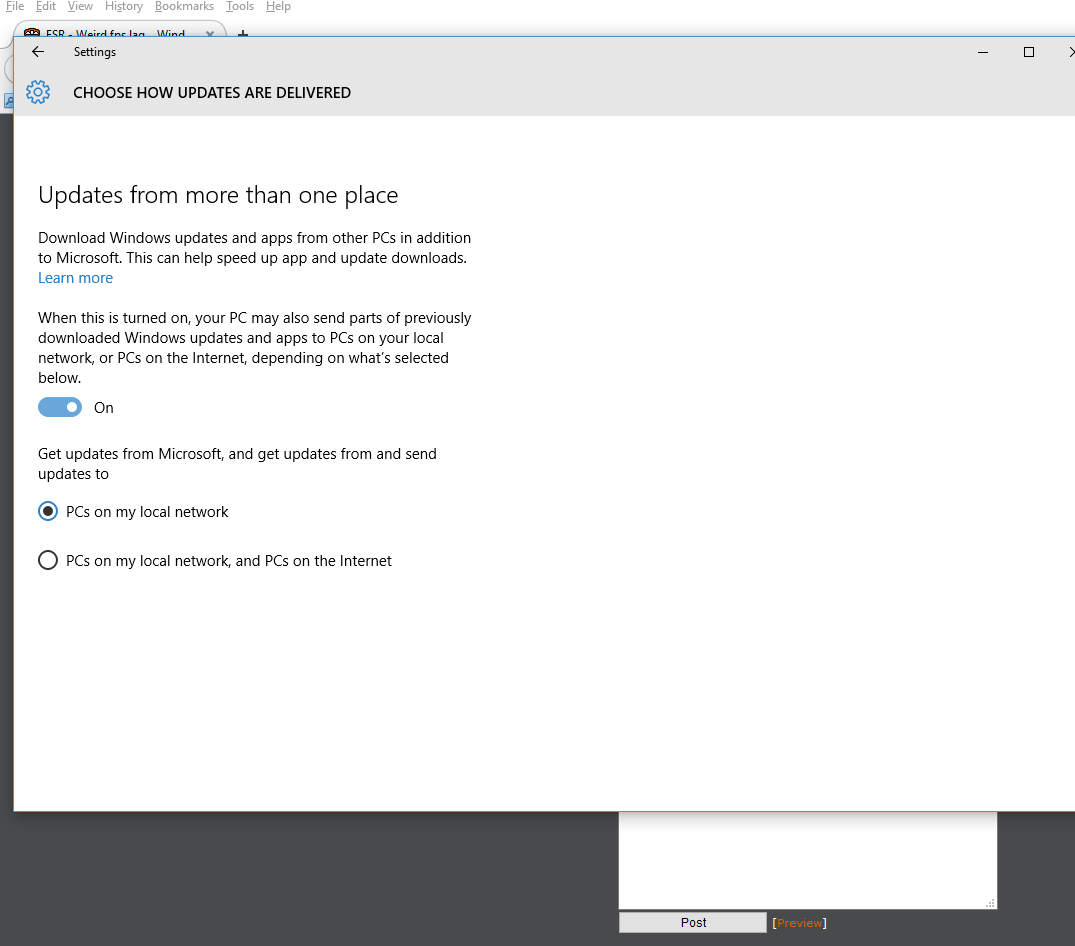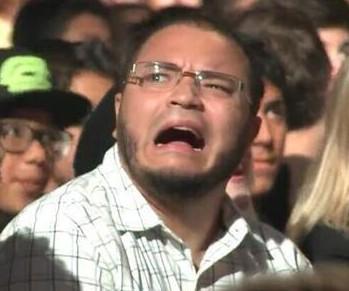However... I noticed that whenever I switched weapons or hit +attack my fps would drop for a moment. I don't know of a way to know exactly how low its dropping because it happens so fast but it looks like it's dropping to around 170ish...
Now honestly I'm pretty sure it didn't do this when I was running Windows 7 but I'm not 100% sure, maybe I just didn't notice it...
Now right away I figured the fps drop was being caused by my wacky weapon configs... because I use different:
crosshair, crosshair size, crosshair color, crosshair color on +attack, crosshair on +attack, crosshair size on +attack, crosshair hit style, crosshair hit color, crosshair hit time, cg_gunX, cg_gunY, cg_gunZ, hitbeeps, and damage plums.
... for each weapon...
I also use a HUD based crosshair for RL and RG (working on HUD crosshairs for all guns just haven't finished it yet --- it's amazing what you can do with HUD crosshairs btw!)
So I messed around with my config trying to make it not drop fps and I found this magical solution:
First I tried setting com_maxfps to 125 and I noticed that the fps would only dip between 120 and 125 almost never below 120...
Then randomly I tried setting com_maxfps to 144 and behold my fps wouldn't drop even a single frame, just locked at 144!
Then I tried com_maxfps 120 and again, completely locked fps at 120...
So I came to the conclusion that Quakelive must have some kind of built in preference for the common monitor refresh rates (60/120/144...)...
So I tried to guess what the next refresh rate would be after 144. After a bunch of guessing wrong and having the usual big fps drops, I found 167 fps!
At com_maxfps 167 I get not a single frame of fps drop when switching guns or +attack!
Then I literally tried every single value of com_maxfps between 168 and 250 and found not a single value that eliminated the fps drops...
...
SO!
Did I randomly discover some kind of bug in the Quakelive engine?
Is the fps dropping caused by Windows 10 and setting my com_maxfps to 120/144/167 is magically fixing it?
Is the fps dropping caused by my nutty config and setting com_maxfps to 120/144/167 is magically fixing it?
Is something else in my config causing fps drops?
...
Next question: I've got a 120hz monitor. Normally I play at 1920x1080 @ 250fps but would 167fps effect my performance much if at all? It wouldn't effect the physics like back in Q3 days would it?
Anyway I attached a zip file with my entire config including my HUD if anybody is brave enough to test my config on Windows 7 or Windows 10 etc... Also I uploaded the zipped config to my ftp so it's available at http://www.willamp.com/quake/draxquakecfg.zip
Thanks for any input I really appreciate it :) P.S. if anybody is interested in having your own wacky weapon configs or HUD crosshairs I'd be glad to help :)
- Attached Misc File: 106524-draxquakecfg.zip (1 Aug 2015, 9KB, 75 downloads)
23460 Hits