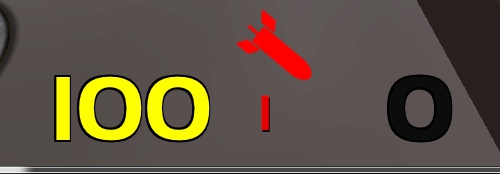Posted this in the steam forums as well
For those of you who use a custom HUD, you may have seen that some of your text was moved when you tried it in the beta (upcoming steam exclusive release).
Some of the elements that were probably ruined include:
- Health
- Armor
- Scores
- Ammo count
- and other text elements
In order to move them back to their original locations, you need to calculate the proper offset based on the text's size (textscale).
THE FIX
Step 1. Calculate the offset
offset = t^2 * 12
(t = textscale)
Step 2. Adjust text position (vertical)
- In the proper itemdef (or menudef), subtract the offset from the vertical position.
Example:
original location and textscale
rect 140 440 104 36
textscale 1
fixed location and textscale
rect 140 428 104 36
textscale 1
Notes:
- It is highly recommended to change the position only in the relevant itemdef(s). If you adjust the menudef instead, other related elements (such as icons and backgrounds) will also move.
- I've posted a preliminary version of my fixed hud here: http://pastebin.com/sE69ZfZM
19075 Hits