I am planning to buy a new router for my home use, What's the best wireless router?
5364 Hits

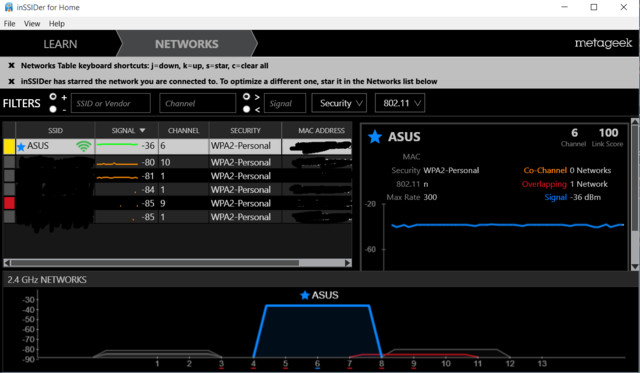
there is no difference now compared to a connection with cable.
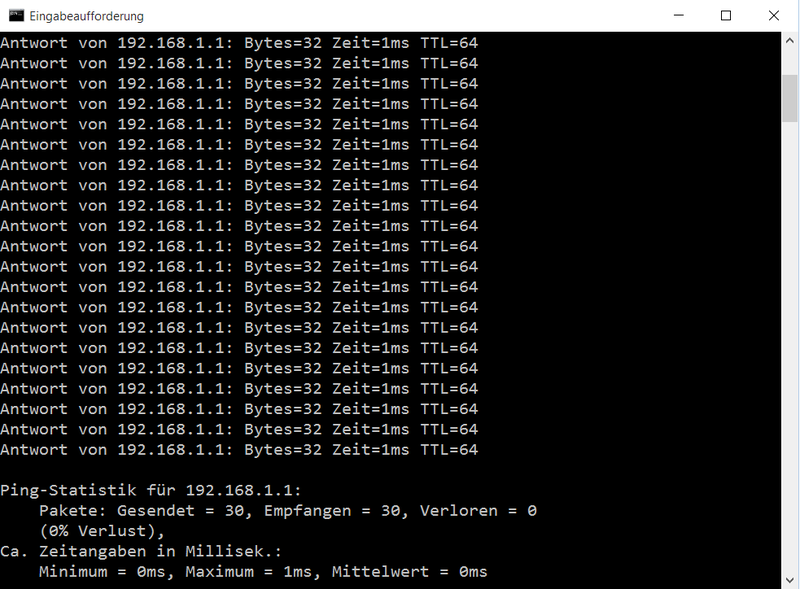 well, consistent 1ms to my router(ping 192.168.1.1), through one floor.
well, consistent 1ms to my router(ping 192.168.1.1), through one floor.