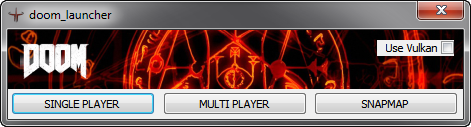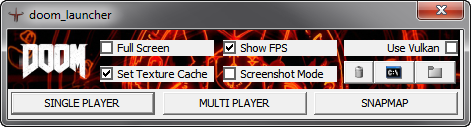put the exe files in your doom folder where doomx54.exe is
https://s27.postimg.org/z4i6j3vr7/doom_launcher_1_2.png
download : https://www.mediafire.com/?u3g14mvqrt45cp3
icon buttons from left to right >
button 1 : deletes file [ saved games\id software\base\execConfig.cfg ] if it exists
button 2 : creates file [ saved games\id software\base\execConfig.cfg ] if it does'nt exist, otherwise will open your current execConfig.cfg in notepad
button 3 : opens folder [ saved games\id software\base\
if you use auto set texture cache size, so you never in virtual memory or need it enabled, will check your physical installed ram amount and use
<=8GB cache size 2048GB
<=16GB cache size 8192GB
<=24GB cache size 12288GB
>=24GB cache size 16384GB
https://s27.postimg.org/z4i6j3vr7/doom_launcher_1_2.png
download : https://www.mediafire.com/?u3g14mvqrt45cp3
icon buttons from left to right >
button 1 : deletes file [ saved games\id software\base\execConfig.cfg ] if it exists
button 2 : creates file [ saved games\id software\base\execConfig.cfg ] if it does'nt exist, otherwise will open your current execConfig.cfg in notepad
button 3 : opens folder [ saved games\id software\base\
if you use auto set texture cache size, so you never in virtual memory or need it enabled, will check your physical installed ram amount and use
<=8GB cache size 2048GB
<=16GB cache size 8192GB
<=24GB cache size 12288GB
>=24GB cache size 16384GB
Edited by p0rt at 08:39 CDT, 24 March 2017 - 14179 Hits