- go to Library
- right click on Quake Champions
- select Properties
- click on Set launch options... button
- add --set /Config/CONFIG/maxFpsValue XXX, where XXX is any preferred FPS value, i.e. --set /Config/CONFIG/maxFpsValue 125
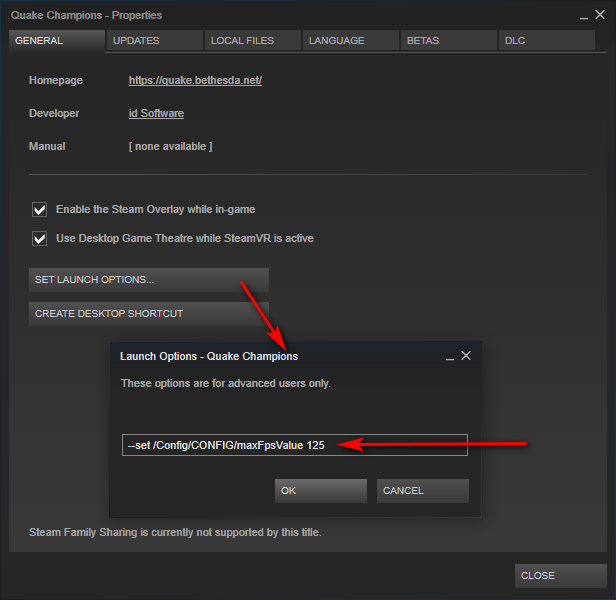
Also you can enable FPS counter in Steam: Menu - Steam - Settings - In-Game - In-Game FPS counter - Select any preferred item apart from "Off" - OK
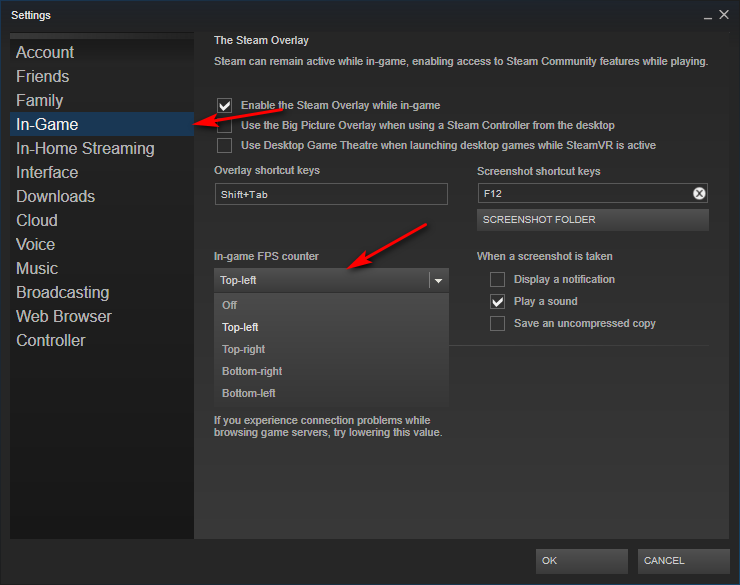
| Mon | Tue | Wed | Thu | Fri | Sat | Sun |
| 1 | 2 | 3 | 4 | 5 | 6 | 7 |
| 8 | 9 | 10 | 11 | 12 | 13 | 14 |
| 15 | 16 | 17 | 18 | 19 | 20 | 21 |
| 22 | 23 | 24 | 25 | 26 | 27 | 28 |
| 29 | 30 | 31 | ||||
Edited by adem at 14:43 CDT, 28 August 2017 - 21083 Hits



