Complete guide to uploading demos
(No comments)
To upload demos you'll first have to navigate to the Contribute demo page. Go to the contribute page and select the option Demo. You should get a page with this form on it:
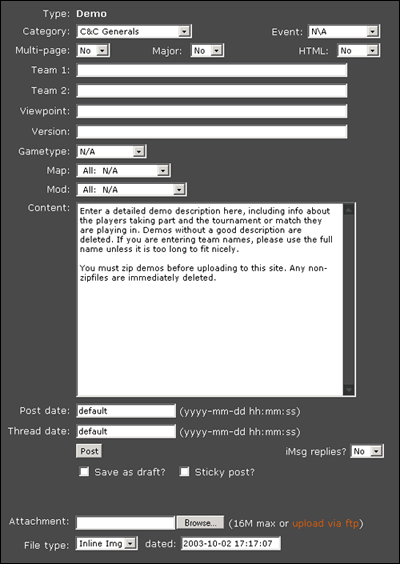
Demo contribution form
Ok before proceeding to the next steps make sure you ZIP the demo, a non-zipped demo will not be approved by the admins.
I assume most options are self explaining but here are a few things I want to point out:
Category
Select the type of game from the pulldown menu. If you select for instance 'Quake 3: Arena' then the 'Map' pulldown list only containst Quake 3 maps.
Event
If it's a demo from an event game like the ESo2 you can select the event here. If the event isn't listed in the pulldown list and it's a quite big event then you can ask an admin to add an event to the website.
Team 1 and Team 2
In the team 1 field enter the name of the first team/pla
Viewpoint
Enter the pov of the demo here, this could either be a pla
Comment
You can enter some comments about the demo here for instance 'This is the half final game of the ESo 2 Q3 tournament'. DO NOT enter the results of the demo here since that would spoil the fun of watching the demo for others. You won't like it either if someone tells you the score of your favorite soccer team before you've seen the replay.
Post date & Thread date
Leave this value to 'default' there's no need to edit this.
Attachment
Click the 'Browse...' button to select the demo (.zip format) from your harddrive. The 'Demo' option should be allready selected from the File type pulldown.
Now you have entered all required information and you can submit the demo by clicking the 'Post' button. It can take a few minutes before the demo is uploading regarding your connection speed and demo size. After the uploading is done you will automatically be forwarded to the demo page.
If you don't have any admin status on the website your demo has to be approved first by an admin, meanwhile the demo file will be visible but cannot be downloaded yet. There are always some admins on the site so your demo should be approved within several minutes, during events this will be even faster most of the time.
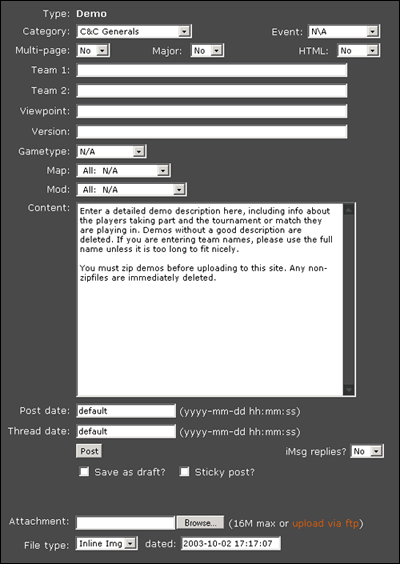
Demo contribution form
Ok before proceeding to the next steps make sure you ZIP the demo, a non-zipped demo will not be approved by the admins.
I assume most options are self explaining but here are a few things I want to point out:
Category
Select the type of game from the pulldown menu. If you select for instance 'Quake 3: Arena' then the 'Map' pulldown list only containst Quake 3 maps.
Event
If it's a demo from an event game like the ESo2 you can select the event here. If the event isn't listed in the pulldown list and it's a quite big event then you can ask an admin to add an event to the website.
Team 1 and Team 2
In the team 1 field enter the name of the first team/pla
Viewpoint
Enter the pov of the demo here, this could either be a pla
Comment
You can enter some comments about the demo here for instance 'This is the half final game of the ESo 2 Q3 tournament'. DO NOT enter the results of the demo here since that would spoil the fun of watching the demo for others. You won't like it either if someone tells you the score of your favorite soccer team before you've seen the replay.
Post date & Thread date
Leave this value to 'default' there's no need to edit this.
Attachment
Click the 'Browse...' button to select the demo (.zip format) from your harddrive. The 'Demo' option should be allready selected from the File type pulldown.
Now you have entered all required information and you can submit the demo by clicking the 'Post' button. It can take a few minutes before the demo is uploading regarding your connection speed and demo size. After the uploading is done you will automatically be forwarded to the demo page.
If you don't have any admin status on the website your demo has to be approved first by an admin, meanwhile the demo file will be visible but cannot be downloaded yet. There are always some admins on the site so your demo should be approved within several minutes, during events this will be even faster most of the time.
Edited by wn at 17:33 CDT, 23 May 2012 - 15572 Hits

