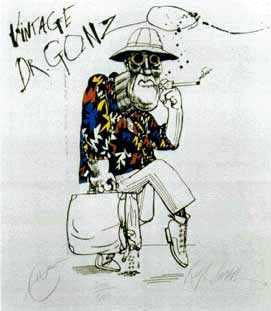Firstly i'd just like to curse God, no offense to any religious ppls. Here, in Brisbane, its currently 32 degrees celcius and about 80% humidity... translation that's f-king hot! While typing that sentence I broke into a sweat.
A couple of people have asked me how to make democasts, like the se btw thats two links...
It's relatively simple... relative to what you ask.. well relative to the actual talent required to do the commentary...
So this is how...
Firstly I go to http://itg.filecloud.com/ and pilfer some casts done by wheat or ReDeYe or whoever... Then i make sure the demo of said match is available (less then you'd think) then I watch the demo and see if there is a 3,2,1 FIGHT! countdown....
If so I jump to cutting the MP3 cast down to size (multiple maps are in one mp3) Find the corresponding 3,2,1 part of the cast and use an MP3 splitter to cut is up as well as find the end...
Once the MP3 is the right length and corresponding to the game I convert this to a OGG (though WAV files apparently should work in the Q4 engine, I have not checked and I think OGG is actually a better (size) format)
Next is a little notepad edting of the sound shader file (mp.sndshd) to make things easier for all of you...
sound announce_general_fight //I use Fight for one simple reason if you have announce audio playing after it will override the current playing file so if i used "3" and played the countdown then "2" would stop it playing... This can be changed by entering a command, but I don't want to got changing everyone's setups for a democast
{
minDistance 40
maxDistance 400
volumeDb 10 // in theory this amplifies the volume of the cast 10x on Db ratio (but i don't think it works)
soundClass 3 // changes sound class to music so the s_musicvolume cmd works for the cast
global
sound/vo_english/mp/purri.ogg // you can use what ever file name you like this way... makes archiving easier
shakeData 0 abdgfklvzzyzyrlfmpiecbaa // SHAKE IT BABY!!!
}
Finally I make a batch file to run it ...
simply...
cd..
quake4.exe +set fs_game battle +playnetdemo demoname.netdemo
Files go into pk4's
the cast - blah.pk4 /sound/vo_english/mp/file.ogg
the sndshd - plah2.pk4 /sound/mp.sndshd
the demo just gets extracted to the demos dir... for some reason unlike q3 i was unable to put the demo into a pk4 file... could be just me.
Then I upload them for ppl to enjoy...
Side note on Lith's life... going on holiday for 16 days to perth where today it was a pleasant 21 degrees today...
A couple of people have asked me how to make democasts, like the se btw thats two links...
It's relatively simple... relative to what you ask.. well relative to the actual talent required to do the commentary...
So this is how...
Firstly I go to http://itg.filecloud.com/ and pilfer some casts done by wheat or ReDeYe or whoever... Then i make sure the demo of said match is available (less then you'd think) then I watch the demo and see if there is a 3,2,1 FIGHT! countdown....
If so I jump to cutting the MP3 cast down to size (multiple maps are in one mp3) Find the corresponding 3,2,1 part of the cast and use an MP3 splitter to cut is up as well as find the end...
Once the MP3 is the right length and corresponding to the game I convert this to a OGG (though WAV files apparently should work in the Q4 engine, I have not checked and I think OGG is actually a better (size) format)
Next is a little notepad edting of the sound shader file (mp.sndshd) to make things easier for all of you...
sound announce_general_fight //I use Fight for one simple reason if you have announce audio playing after it will override the current playing file so if i used "3" and played the countdown then "2" would stop it playing... This can be changed by entering a command, but I don't want to got changing everyone's setups for a democast
{
minDistance 40
maxDistance 400
volumeDb 10 // in theory this amplifies the volume of the cast 10x on Db ratio (but i don't think it works)
soundClass 3 // changes sound class to music so the s_musicvolume cmd works for the cast
global
sound/vo_english/mp/purri.ogg // you can use what ever file name you like this way... makes archiving easier
shakeData 0 abdgfklvzzyzyrlfmpiecbaa // SHAKE IT BABY!!!
}
Finally I make a batch file to run it ...
simply...
cd..
quake4.exe +set fs_game battle +playnetdemo demoname.netdemo
Files go into pk4's
the cast - blah.pk4 /sound/vo_english/mp/file.ogg
the sndshd - plah2.pk4 /sound/mp.sndshd
the demo just gets extracted to the demos dir... for some reason unlike q3 i was unable to put the demo into a pk4 file... could be just me.
Then I upload them for ppl to enjoy...
Side note on Lith's life... going on holiday for 16 days to perth where today it was a pleasant 21 degrees today...
| Mon | Tue | Wed | Thu | Fri | Sat | Sun |
| 1 | 2 | 3 | 4 | 5 | ||
| 6 | 7 | 8 | 9 | 10 | 11 | 12 |
| 13 | 14 | 15 | 16 | 17 | 18 | 19 |
| 20 | 21 | 22 | 23 | 24 | 25 | 26 |
| 27 | 28 | 29 | 30 | 31 | ||
Edited by Lith at 08:31 GMT, 23rd Dec 2005 - 3932 Hits