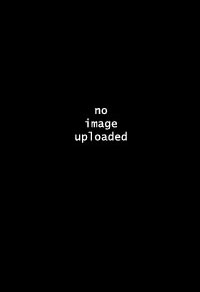
Level:
New User
Registered:
24 Mar 2014
Email:
Undisclosed
Full Name:
Age:
Undisclosed
Location:
iM Replies:
Y
Timezone:
America/Chicago
Country:
Unset
Avatar:
Default
Homepage:
Config:
None uploaded
Drafts:
0
Judgements:
0 made, 0 received
E$ Money:
500 (500 available)
E$ Savings:
500
Buddied by:
0 users
Last Login:
27 Mar 2014
Theme:
Custom theme
Description:
No description submitted.


