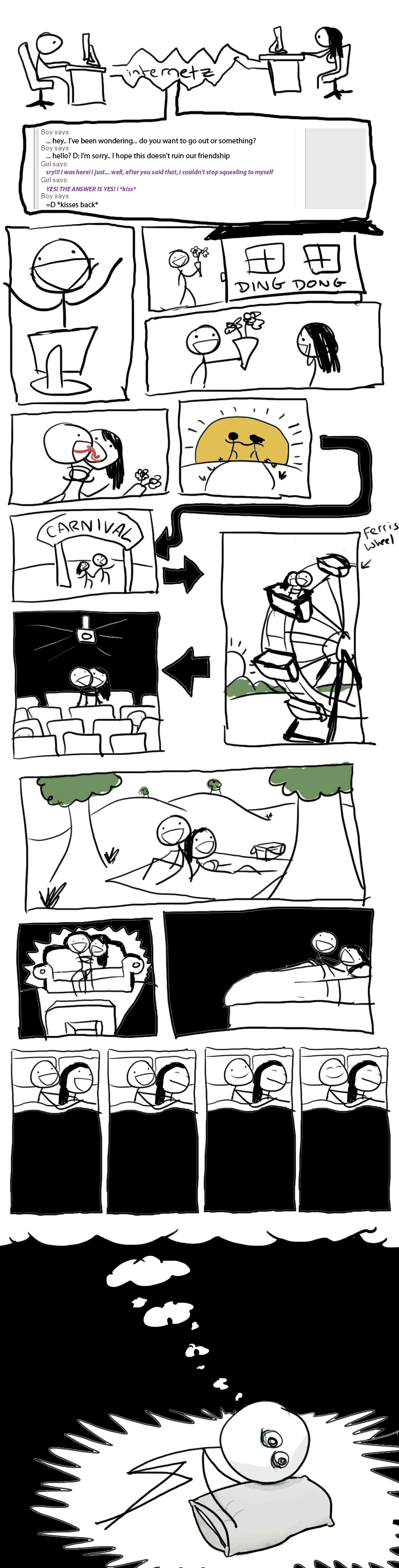20362 Hits

Scheduled Listings
- Users online (7)
- Why no betting fixtures are available? (4)
- Error: post_ip (2001:9e8:32:7100:adca:a2c5:53bb:eb69) too lo (15)
- SMM ON THIS SITE WHAT TO DO (5)
- When You'll See It... (12)
- Sanchèz (8)
- Ancient stories on front page again (6)
- content ideas and admin nominations (100)
- ESR lagging for days now (26)
- GAMBIA (2)
Latest Threads
Latest Comments
- News Frazer "Fraze" Hockley has passed away (61)
- Movie The Contenders 3 (12)
- News Community favourite Fraggie dies at 48 (229)
- News Quake Live Duel Tournament | April 2-5, 2026 | Switzerland (0)
- News CArNaG3 Cup #1 - South Africa (0)
Latest Forum Threads
- Q2 alternative to Quake 2 Starter? (0)
- Q3 wmo question (12)
- Q1 Quake Brutalist Jam III (5)
- QL DEA EXPOSED (191)
- QL Banned in HOQ discord server (32)
Latest Journals
- It could have been great. But now it just is (dead). (3) by crea*
- we meat again (1168) by aggnog
- Awesome (20) by somebodyshootme
- Electronic old men (1) by somebodyshootme
- GETTING LASERED (41) by somebodyshootme
Hot Topics
- Journal It could have been great. But now it just is (dead). (3)
- Forum alternative to Quake 2 Starter? (0)