This process describes how to convert Quake Live maps into 3D formats.
Tools
- Quake Live Decembler (quakelivedec.exe)
- An HEX editor (HHD HEX Editor Neo)
- Any version of radiant (GTK 1.4, 1.5, net, ...)
- q3map2.exe
Steps
Let assume you want to convert campgrounds (dm6).
1. Fetch 'campgrounds.pk3' inside '...\AppData\LocalLow\id Software\quakelive\baseq3'
2. In a command prompt windows do:
quakelivedec.exe campgrounds.pk3 campgrounds.zip
3. Extract the zip content and fetch 'campgrounds.bsp'
4. Open it with the HEX editor and change the fifth byte from '2f' to '2e'. This converts the BSP version back to Q3.
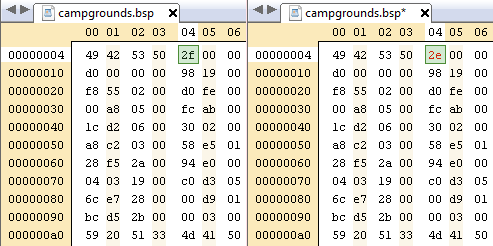
5. In a command prompt windows do:
q3map2.exe -convert -format map campgrounds.bspThis will generate a 'campgrounds.map'
6. Open the map in radiant. Filter the geometry off (toggle with alt + 1) select all entities and delete them. Around the map, create a brush box with the shader 'caulk'. Hollow the brush and save.
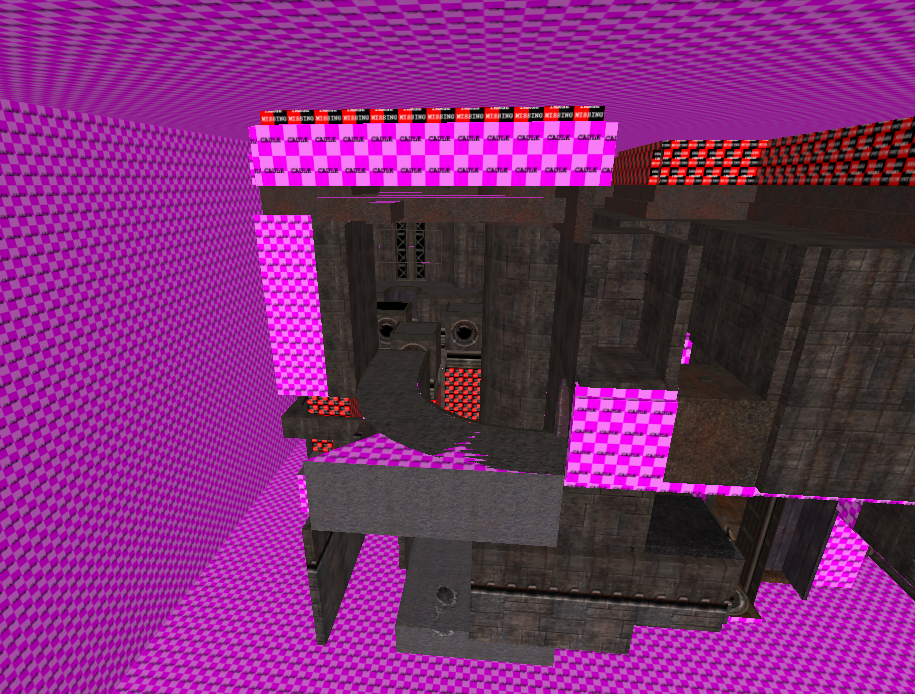
7. Create an 'info_player_start' anywhere in the map. Save.
8. In a command prompt windows do:
q3map2.exe -game quake3 -meta -patchmeta -subdivisions 2 -v campgrounds.mapThis will generate 'campgrounds.ase', which can be read in most 3D applications.
q3map2.exe -convert -format ase -v campgrounds.bsp
9. The textures are exported as relative path assuming that the map is located in the folder 'maps' of QL tree. Repeat step 2. for all pk3 files. You can use a batch file like this:
for %%i In (" ...\AppData\LocalLow\id Software\quakelive\baseq3\"*.pk3) do quakelivedec "...\AppData\LocalLow\id Software\quakelive\baseq3\%%~nxi" "destinationfolder\zzz-%%~nxi.zip"Extract all the files, and put the generated 'campgrounds.ase' inside the folder. Your 3D application should now find the textures.
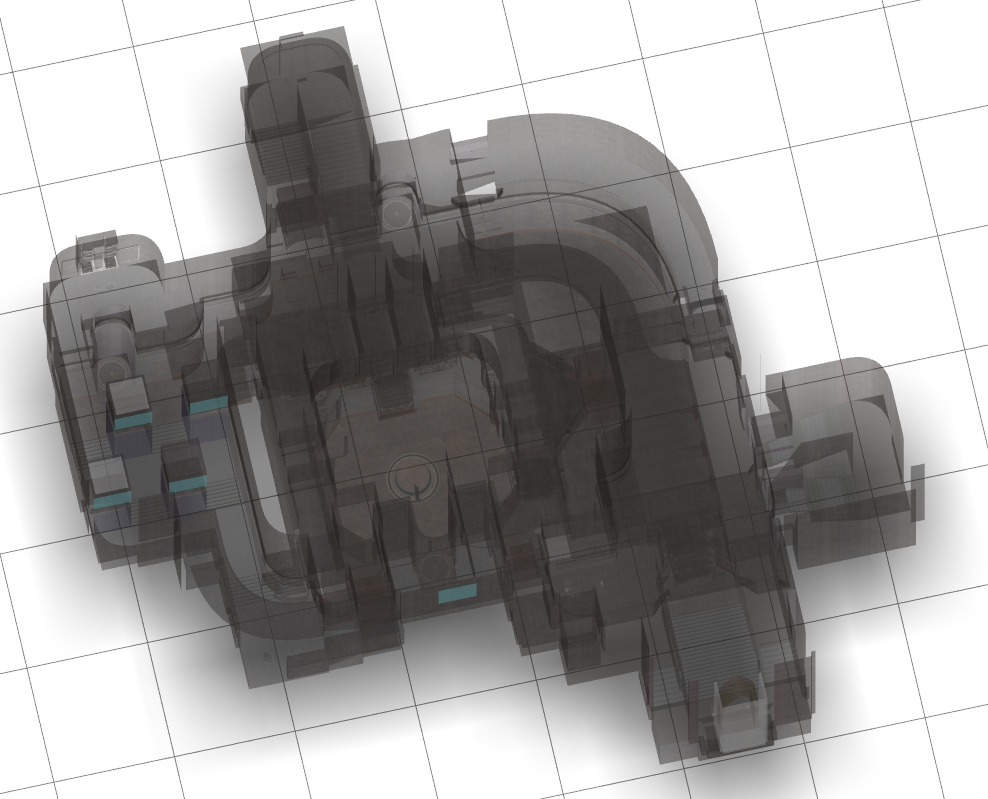
Edited by Memento_Mori at 06:53 CST, 15 February 2012 - 37240 Hits


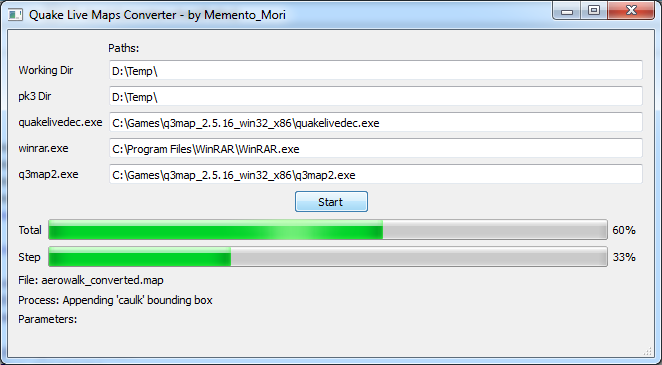
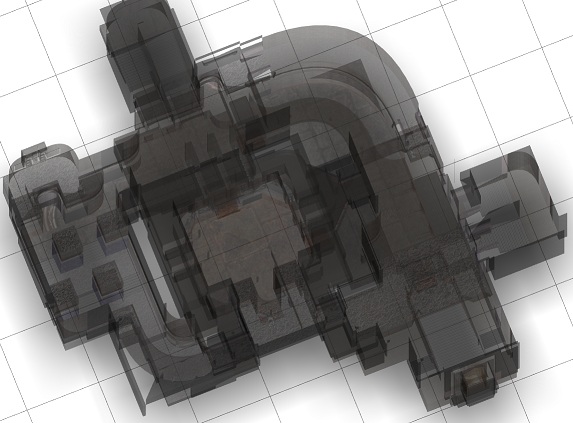
Great idea, and thanks :)
edit: didn't know about switching the bsp version either thanks.
I usually just use: q3map2 -game wolf -convert -format map "path".