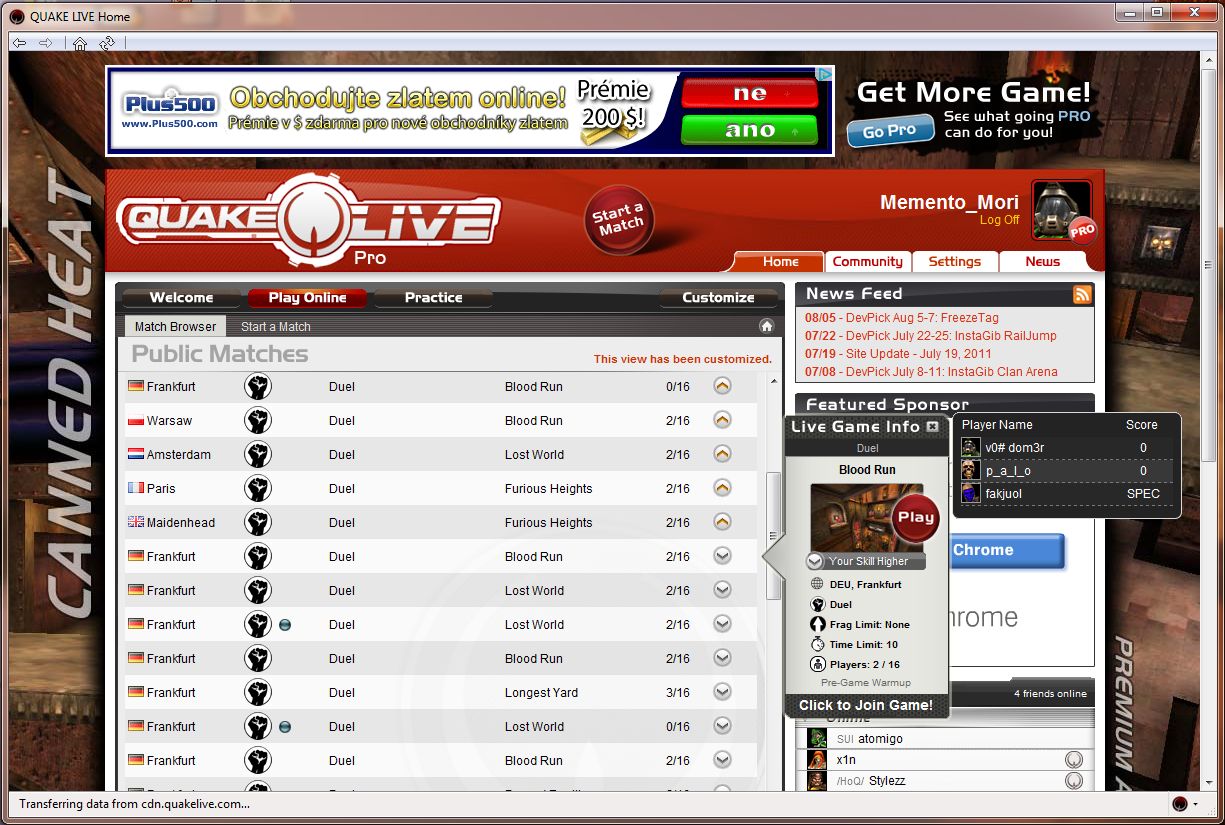This could definitely be useful if you've been having problems with a browser like Chrome recently and/or you're too lazy to setup Prism. Or if you just want to try something different. It's a lot smoother on my system than Chrome or regular Firefox ever was. A lot of you guys on ESR probably already use Prism to play QL, so I suppose this was designed more with the newbies in mind. Available for Windows and Linux.
Latest version : v4.40 (August 02, 2013)
Official site, documentation, and download: http://www.qlprism.us/
QLPrism Screenshots can be seen at http://www.qlprism.us/
HELP! QLPrism crashes after every second game! -- To fix:
If you have an Nvidia graphics card, and you have this specific problem (able to load the game once, then when you quit, Prism crashes if you try to load the game again, so you must restart) try this:
Go to :
Nvidia control pannel ->
Manage 3d settings ->
Program Settings ->
And add an exception for quakelive.exe file in your "QLPrism\xul" folder
"Threaded Optimization" to OFF
This should solve the problem and does not negatively effect QuakeLive's 3d performance.
Edited by syncore at 12:37 CDT, 2 August 2013 - 145393 Hits


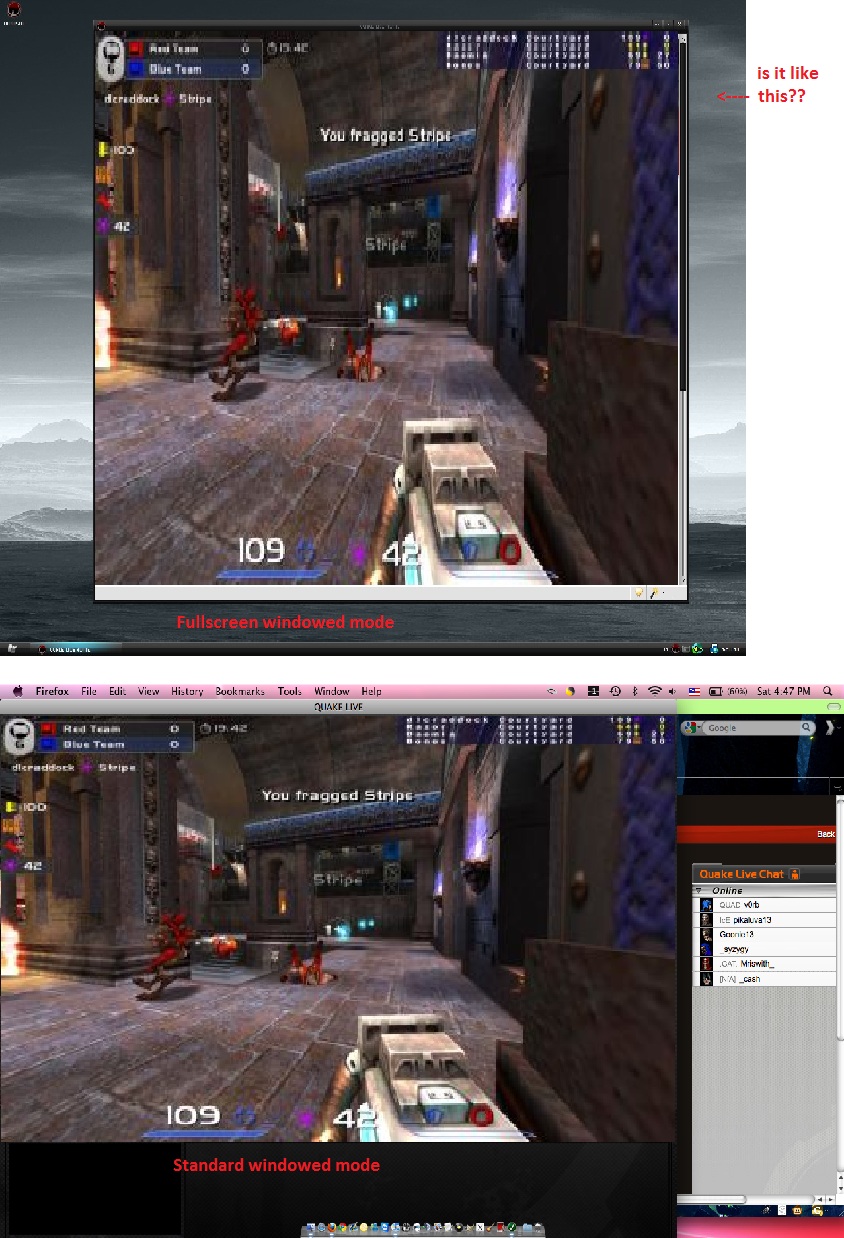 He ment that I already answered my own question, but I dont think he got what I ment. Anyway, this is what I ment:
He ment that I already answered my own question, but I dont think he got what I ment. Anyway, this is what I ment: