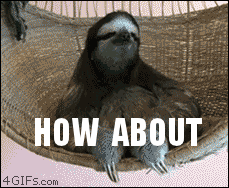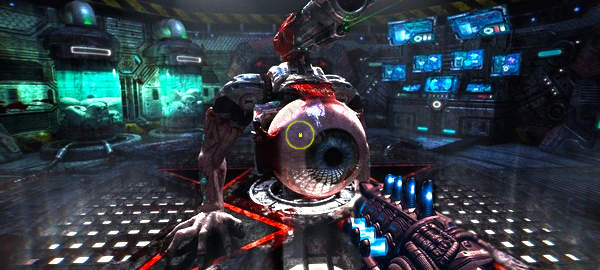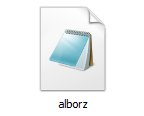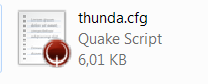21492 Hits

Scheduled Listings
- Any thoughts on the Logitech Superlight 2? (6)
- Some solid games in 250fps, but where is cooller? (45)
- Did anybody port the standard Q3/QLmaps to Quake 4 or Doom3? (2)
- QL players and boxers (5)
- "Cooller Day" live on ql_quake_tv (14)
- WHAT YEAR IS IT (8)
- RECOVER DELETED ACCOUNT (1)
- Awards Display (2)
- QL surpasses QC player numbers: time to make it free? (11)
- Banned in HOQ discord server (32)
Latest Threads
Latest Comments
- News 250FPS League Season 4 (15)
- News Quake Live Duel Tournament | April 2-5, 2026 | Switzerland (1)
- Movie Quake Live - It's Over (0)
- News Frazer "Fraze" Hockley has passed away (61)
- Movie The Contenders 3 (12)
Latest Forum Threads
Latest Journals
- It could have been great. But now it just is (dead). (11) by crea*
- we meat again (1168) by aggnog
- Awesome (20) by somebodyshootme
- Electronic old men (1) by somebodyshootme
- GETTING LASERED (41) by somebodyshootme
Hot Topics
- Forum alternative to Quake 2 Starter? (1)
- Movie Quake Live - It's Over (0)