Something I did not test thoroughly for previous mice was the effect of changing the resolution setting on the hardware. With the DeathAdder I retested the mouse at the two alternative resolution settings: 900dpi and 450dpi.
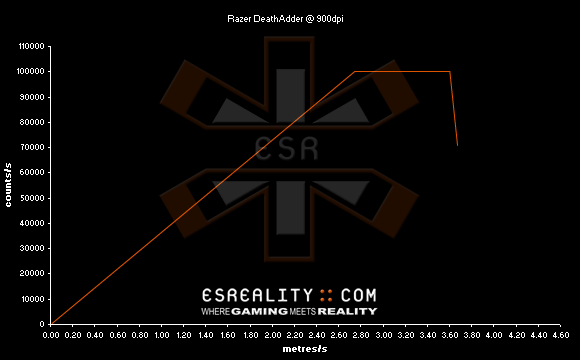
Razer DeathAdder @ 900dpi Response Graph
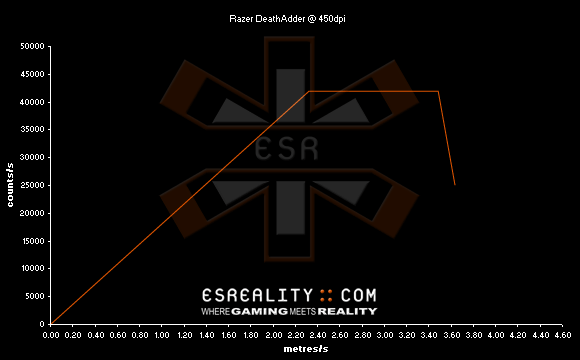
Razer DeathAdder @ 450dpi Response Graph
The DeathAdder's solid performance begins to deteriorate when you change the hardware resolution from the highest setting of 1800dpi. At both 900 and 450 dpi the mouse develops a clipping problem that can be seen by the flat response after a certain speed. Also the mouse hits Malfunction Speed earlier. This is a strange result and I retested several times to make sure it was correct. With the mouse moving at exactly the same speed, it would response perfectly at 1800dpi but skip at 450 or 900dpi.
I plotted a graph showing all three resolutions together so you can see how much the performance deteriorates. I expected the 900 and 450dpi settings so be the exact same graph but reduced in height to one half and one quarter of the 1800dpi line.
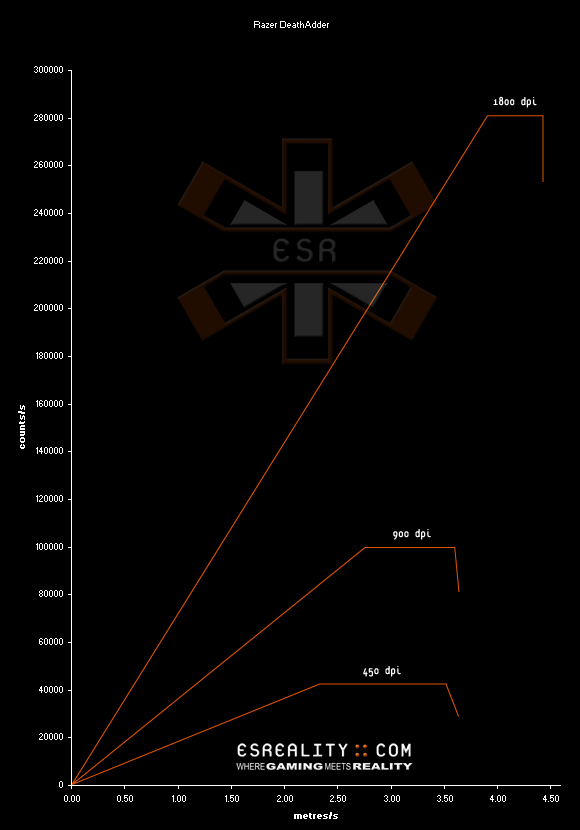
Razer DeathAdder @ all resolution
Clearly there is a hardware problem that the DeathAdder exhibits when you use both the 900dpi and 450dpi settings. You hit negative acceleration sooner and also get malfunction at lower speeds. My recommendation is to leave the mouse at 1800dpi and not touch the lower resolution settings until this problem has been solved, possibly by a firmware update. So instead of using the 900 and 450dpi settings, simply halve or quarter your sensitivity in-game instead.
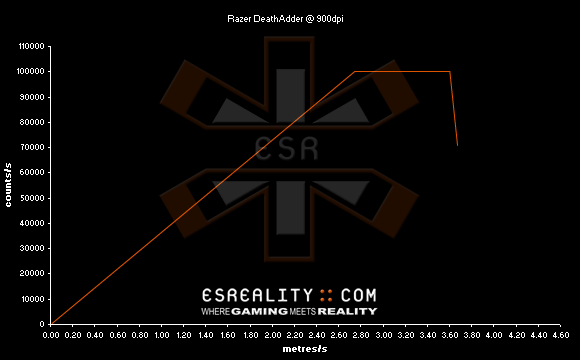
Razer DeathAdder @ 900dpi Response Graph
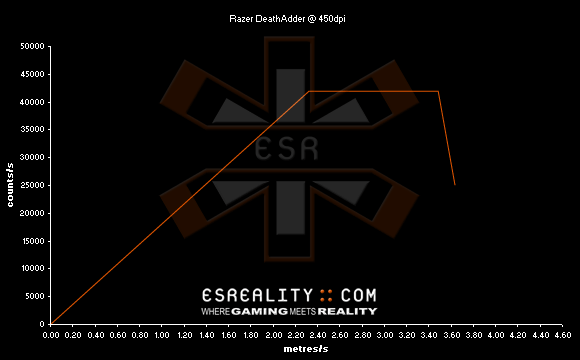
Razer DeathAdder @ 450dpi Response Graph
The DeathAdder's solid performance begins to deteriorate when you change the hardware resolution from the highest setting of 1800dpi. At both 900 and 450 dpi the mouse develops a clipping problem that can be seen by the flat response after a certain speed. Also the mouse hits Malfunction Speed earlier. This is a strange result and I retested several times to make sure it was correct. With the mouse moving at exactly the same speed, it would response perfectly at 1800dpi but skip at 450 or 900dpi.
I plotted a graph showing all three resolutions together so you can see how much the performance deteriorates. I expected the 900 and 450dpi settings so be the exact same graph but reduced in height to one half and one quarter of the 1800dpi line.
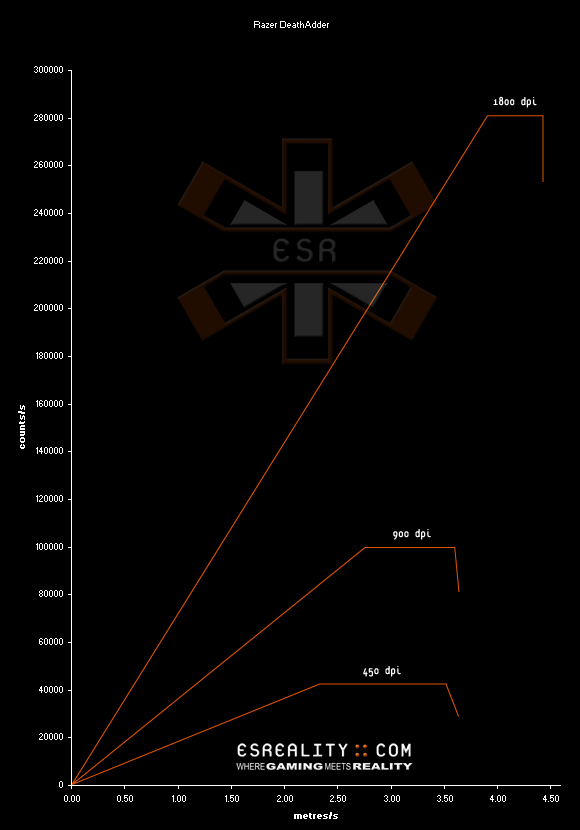
Razer DeathAdder @ all resolution
Clearly there is a hardware problem that the DeathAdder exhibits when you use both the 900dpi and 450dpi settings. You hit negative acceleration sooner and also get malfunction at lower speeds. My recommendation is to leave the mouse at 1800dpi and not touch the lower resolution settings until this problem has been solved, possibly by a firmware update. So instead of using the 900 and 450dpi settings, simply halve or quarter your sensitivity in-game instead.

