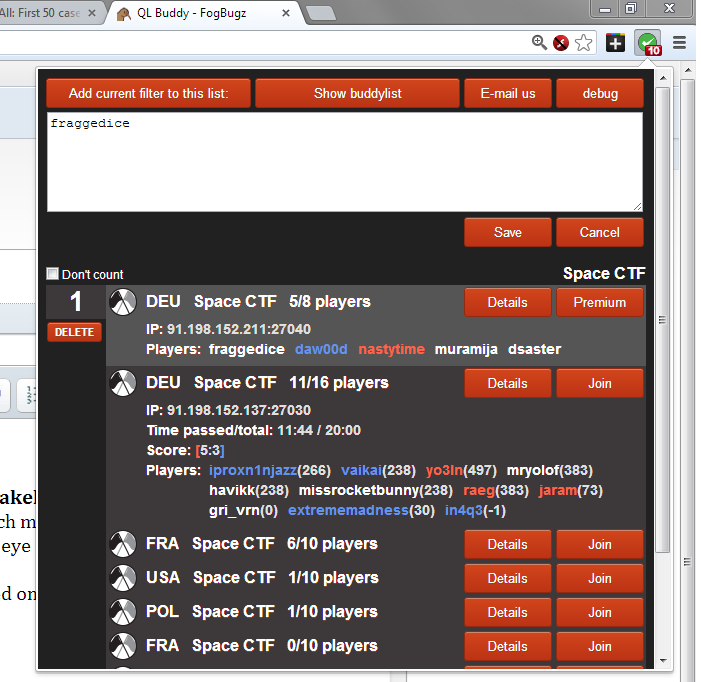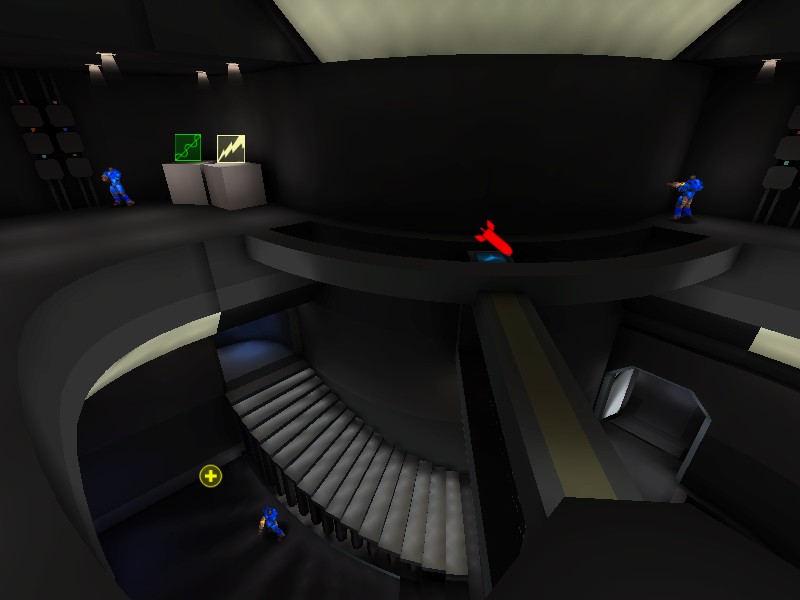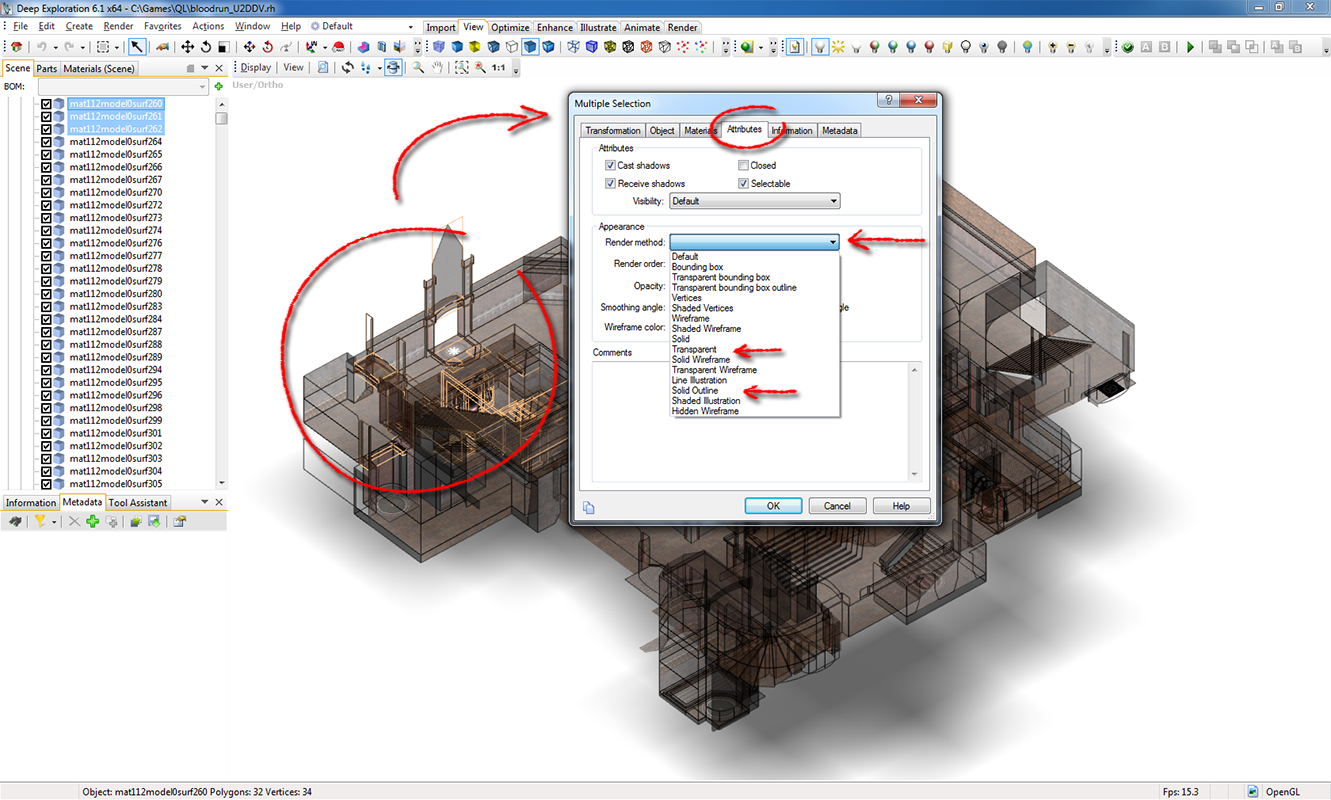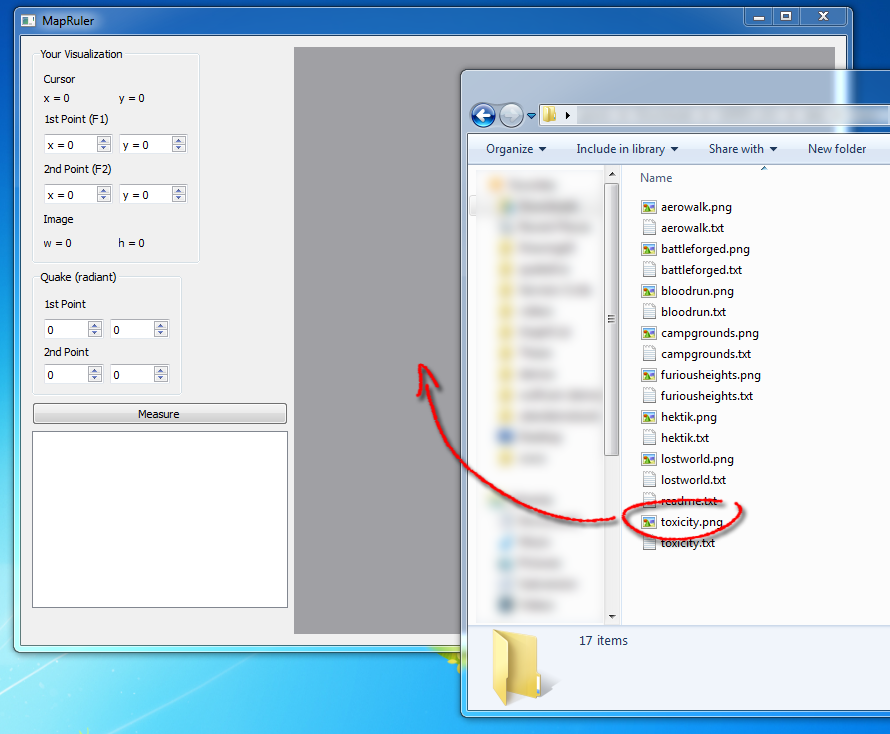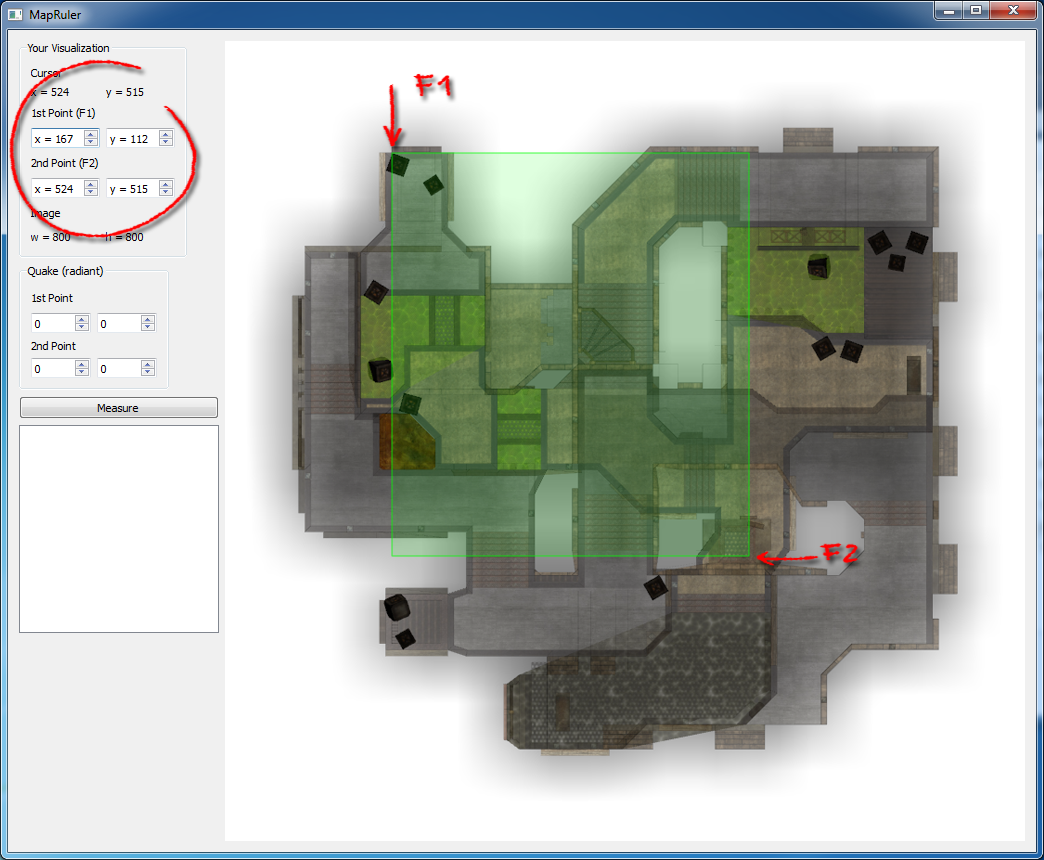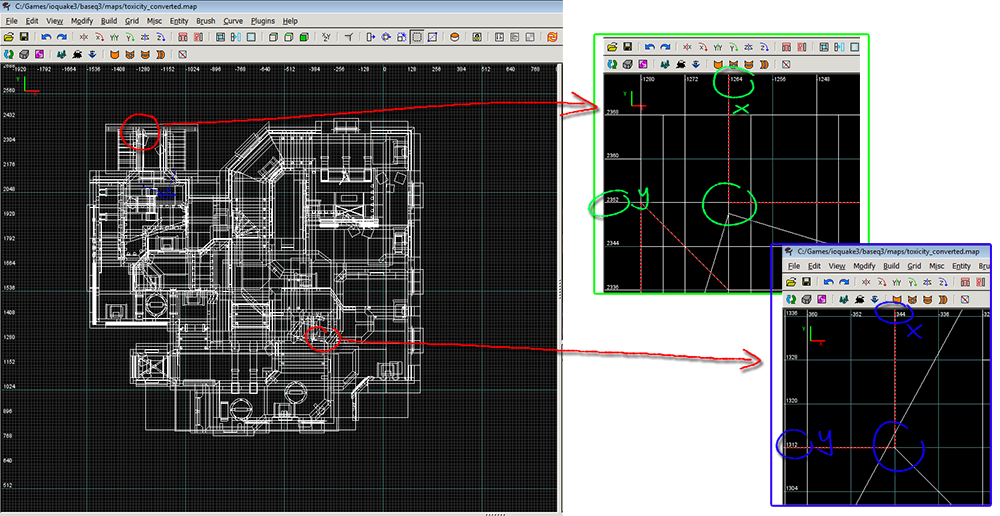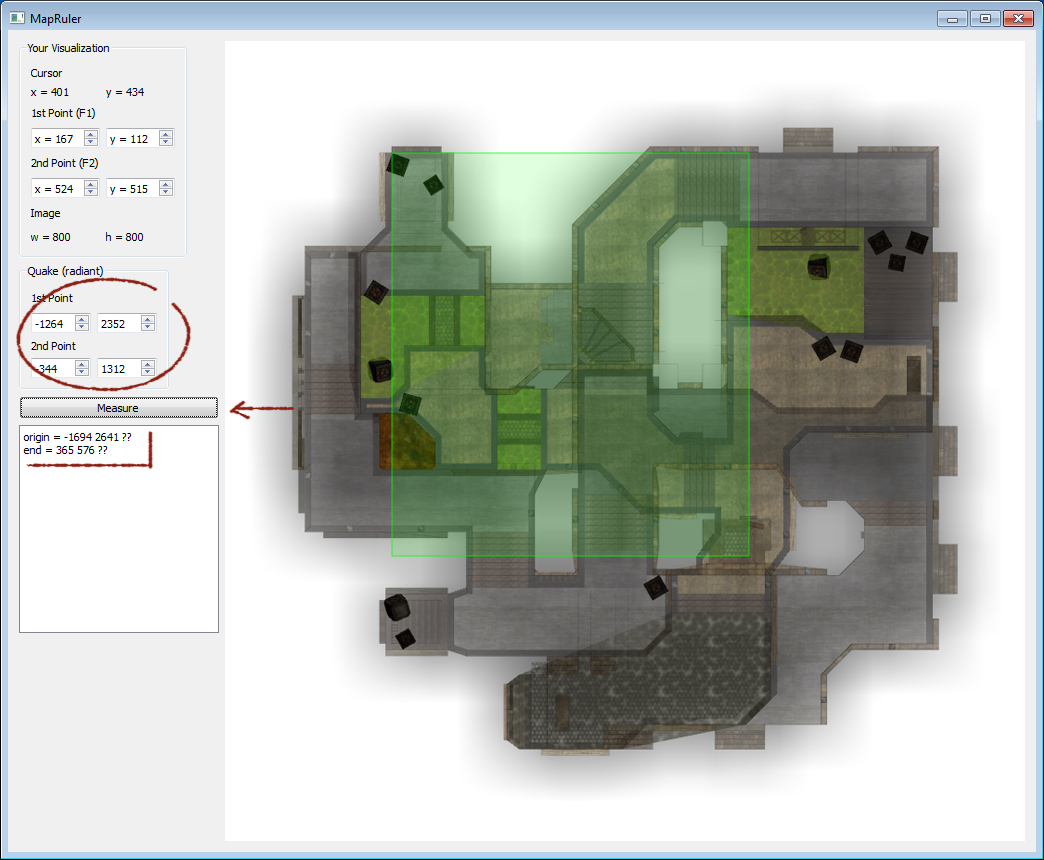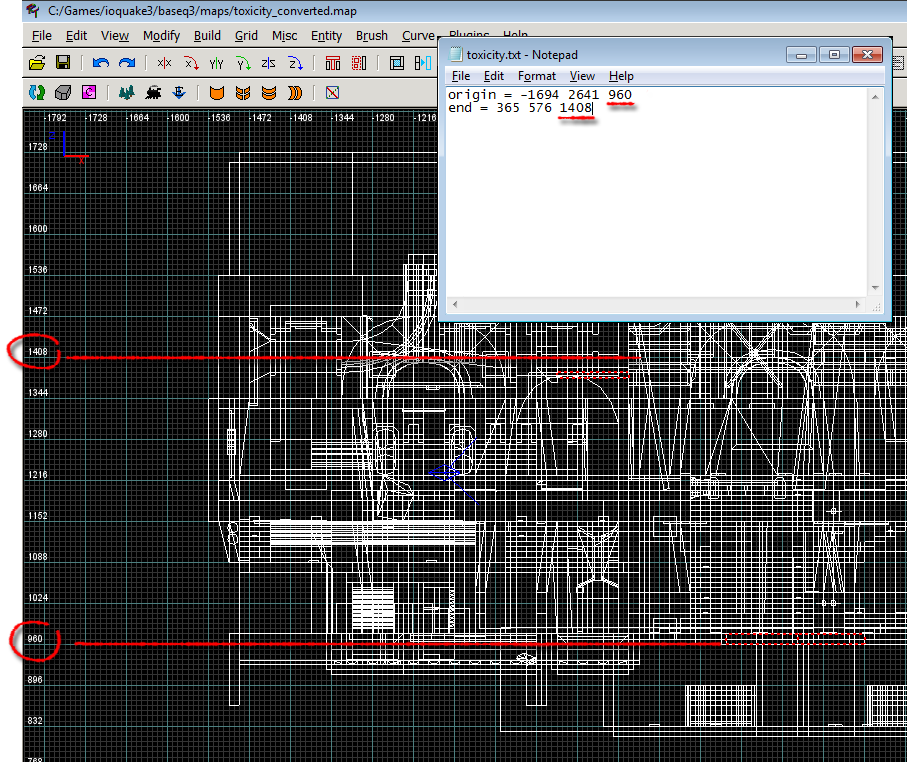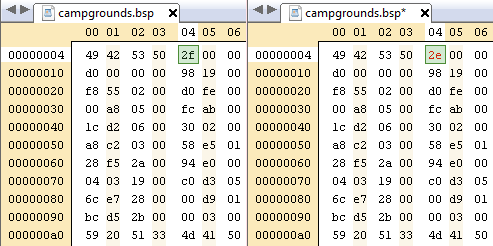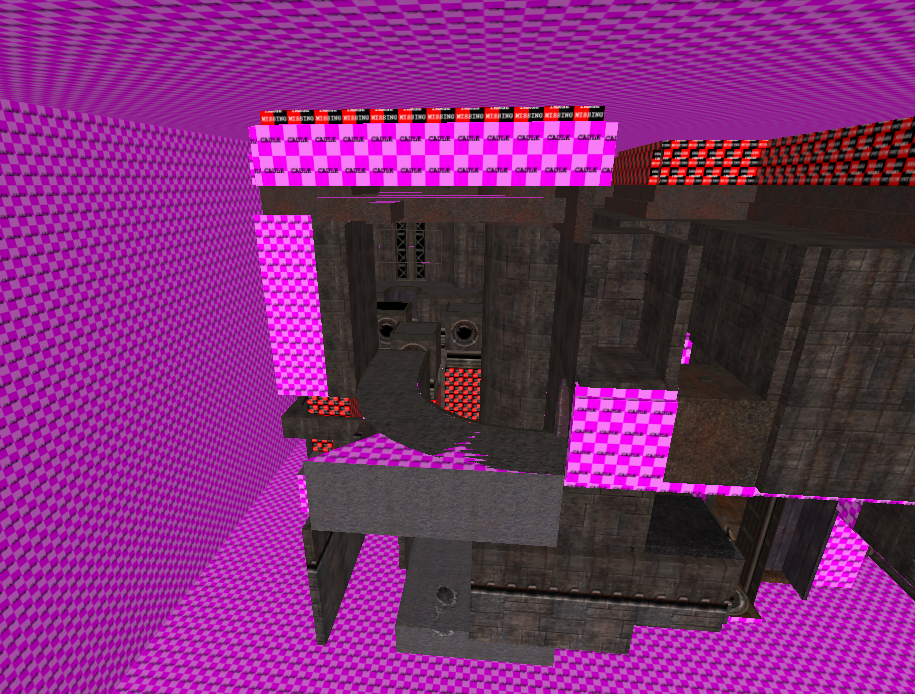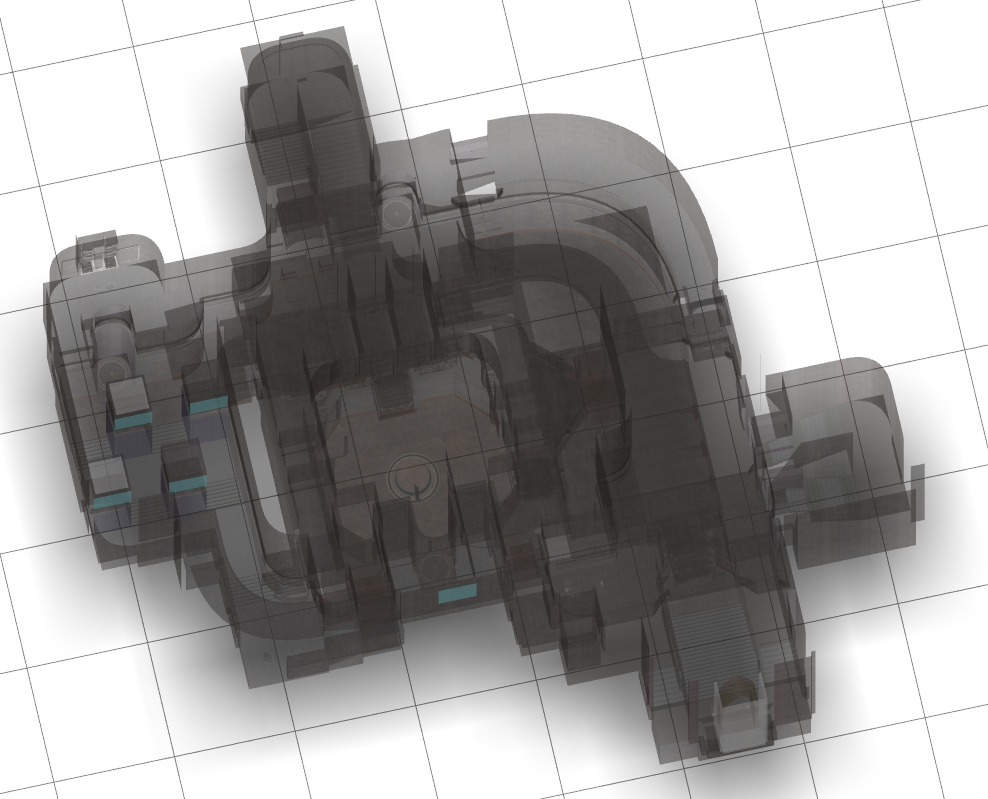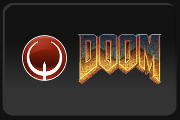Hi dear sir, why don't you introduce yourself a bit.
I'm 18 years old and I live in Belgium, Vlaams-Brabant (Groot-Bijgaarden for those who know). I'm working at the Customer Care of the Carrefour Bonus Card for a few months now, and it's paying good for someone who doesn't have to pay rent. Yes, I still live at my mother's house, but as soon as I got enough money aside, I will take something on my own, though I don't know if I'm responsible enough :P
In December, I quit school, non-graduated, because I couldn't be arsed anymore, I had familial problems and I needed money. But hopefully I will find some evening class to have a diploma.
http://imageshack.us/a/img546/7324/img20130110114143.jpg
Are you really black?
No, I have Congolese roots but I am not black. I'm 3/4 Belgian and 1/4 Congolese.
How did you discover about Enemy Territory and what brought you to the competitive scene?
It was ages ago, in 2004. Back then I was playing Gunz (yes, the original one, not ijji), really loved the game. In September, I went to a boarding school, and one of my "teachers" was a nerd/gamer. Told him about Gunz and he told me about Enemy Territory. His nickname was
Later on, after those 2 bans, I had to find another community, and I tried -|PS|-Prime Squadron. Instantly felt good there, friendly people, same kind of servers, etc.. Met awesome people there like
Do you play anything else besides ET nowadays?
Well I used to play Dofus but I quit a few months ago and I had a time where I actively played Quakelive but nothing really serious. (shoutout #QL.ET, owzo and R0SS)
How did you become so known? It's not like you have played in any important team. Tell us your secret!
Well, that's a fact; I have never really played for a good team. The only serious project I can talk of is the 3on3 team, #GAK.ET, I had with
And of course, the flame on Crossfire did the most of it. I always acted like a retard online; not only on Crossfire/in-game but also on the old public servers/forums I was on.. Offline as well actually, I like to be the center of the attention :)
And in addition, I revived several community projects such as Hide&Seek and #ET.Gather successfully for a while, but as soon as I got inactive for a moment; it dies :( KEEP THOSE PROJECTS ALIVE! The game needs it!
I'm sure a lot of people wonder this; why do you act like that?
Well I'm not really sure but I guess it's because it's funny to read people's reaction. I'm like not serious at all and people get furious about stupid comments and reactions.. That's quite funny, believe me :P
It has it's downsides though, as plenty of people can't forget the past. I'm a nice guy on comms and IRL!! :)
"Guess I rather have fun with people better than me" People better than you? What do you exactly mean?
Well it all started in early 2011, when I met Jinosta during a *BiO* night. I had no idea who he was but he could aim like a god and he was nice so we played together for the whole night, till 6 or 7am.
After that, after AEF, we went from time to time on Ventrilo with other cool people, who were part of #ALMIGHTY.ET and I got accepted rather fast. After a while, Kamz officially promoted me to ALMIGHTY member. There were a lot of mix-nights, ending up playing with stars like
Who is your idol/your favorite player to watch?
Definitely
Have you ever been to a LAN event?
Yes. I was at AEF as an undercover spectator on sunday afternoon. That's where I met
And I am definitely going to the next LAN event, doesn't matter if I got a team or not!
How does a normal day look like to you?
I used to go to school, go home and game till I'm tired and repeat, but now I work 5 days a week, from 8:30 to 17:30 mostly and I'm spending the rest of my day with my girlfriend. She's going for 10 days to Sweden from monday on though so it's going to be a helluva gaming week :P
Have you got any hobbies besides gaming?
I used to practice karate, but I had to quit when I moved to my sister's, now that I got back, I have no time at all. I'm thinking about hitting the gym tho, I'm way too skinny and LAN is coming closer :(
I love reading Harry Potter as well. I have read all the books like 10 times each at least, in French, and recently I bought them in the original, English version and it's even better! :D
Why have you picked such a childish nickname?
Well, I used, and I kinda still do, love Dragon Ball. I have seen all the episodes, read all the mangas, played all the worthy games. (Supah Butoden <3)
Started with the name Goku-san1993 ages ago.. I think I was 8? And I never changed it since! Goku, Goku-san, Ukog, it's all the same :)
How do you see yourself in ~10years?
Well I always said I will wait until I'm 30 to consider having kids. But until then I hope I'd have a house already, a nice job, a diploma and a pretty wife by my side.
I'd still be nerding a bit I guess :P
Short questions:
No Quarter or Jaymod? No Quarter!
Favorite drink? Vodka!
Blonde or brunette? Blonde!
iOS or Android? Android!
Favorite class? Medic!
Best rifle at the moment?
Thanks for your answers. Any last words to say?
Shoutout to the
PS: I'm very bad at this, constructive criticism is appreciated!
PS: Original post http://www.crossfire.nu/articles/915/gtkg-goku
Edited by Gokusan at 14:33 CST, 13 January 2013 - 6445 Hits